

With the rise of live chat, email, and social media support, you might be tempted to think that phone conversations are a thing of the past. But that couldn’t be further from the truth: 88% of customers still use voice as their preferred communication channel, and your business voicemail is a big part of that experience.
A custom voicemail greeting for business calls has a direct impact on how customers perceive your brand. It sets the tone for all subsequent conversations and is often the first contact a potential customer has with your brand.
This all builds on the power of voice to establish and build on the relationship with your customers.
The right business voicemail greeting also helps small-business owners stay on top of every customer interaction, present a professional appearance, and stay organized.
Your voicemail greeting needs to provide customers with important information about your business. The greeting introduces customers to your brand in a professional manner, provides clear next steps for the interaction, and lets customers know when they can expect follow-up communication.
Because a greeting is such a crucial part of the customer experience, and one that is so often done wrong, nailing your business voicemail can set you apart from your competition. Include the seven components below to do just that.
It’s not a secret: People like talking to other people. Your voicemail greeting should always include your name or the name of the person who will be calling the customer back. It’s a personal touch that helps humanize your company.
If you’re at the point where the call could be handled by multiple people, make sure you clarify that in the voicemail greeting as well. It’s a good way to set customer expectations.
This may sound obvious, but when people want to leave a message for a business, it’s important that they know they’re speaking to the right company. If you’re just getting started or your business name doesn’t adequately reveal the nature of your business, a short description of what you do is helpful, too.
This not only confirms for the customer that they’re speaking to the right people but also potentially cuts down on messages not meant for your company, which helps save your valuable time.
Small-business owners are too often “on” and working all the time. When you set clear business hours for yourself and communicate them to customers in your voicemail greeting, it helps you maintain a better work/life balance. Set business hours can also help you justify the turnaround time for your response.
When customers leave specific information in their messages, it makes following up on their request much easier. Your voicemail greeting should ask for the information you need to provide the best possible experience when returning a customer’s call.
Depending on your business, examples of this information might include: customer name, contact number, the best time to call back, or an explanation of the customer’s current issue.
A negative experience can do serious damage to your brand. When you give customers an expected turnaround time for returning their call, it makes it easy to match their expectations of service. Your voicemail greeting is a great time to do this. Just make sure you’re able to adhere to this turnaround. Failing to reach out will drive down customer satisfaction over time.
With texting, email, live chat, and social media, your customers can connect with your business in any number of ways. Make sure your voicemail lets people know what other contact methods they can use to reach out. This is also a great opportunity to mention your preferred contact method; if it’s easier to follow up with a text, let them know. It can be easier to follow up with customers when there is an automatic transcription of your voicemail messages.
It’s always a good idea to thank customers whenever you get the chance. Your business voicemail greeting can act as a static reminder of how important it is to you that customers chose your small business. A thank you can also help bolster the growing relationship with your customers.
While it’s important to include a lot of standard and repeatable information in your business voicemail greeting, don’t forget to make it unique to your small business. Start with one of the following five scripts to get started with your own business voicemail:
Your business voicemail greeting is an extension of your personality. It should be concise and on brand. The scripts we’ve provided are a great starting point, but the right business voicemail will be consistent with the rest of your communication.
With SmartLine, the phone number app from GoDaddy, you can set up a dedicated business voicemail for your second phone number and receive automatic a text transcript of any message. If you’re interested in learning more about SmartLine, click here to learn more [link to hub page when it’s live], or start your free trial today!
The post How to set-up your business voicemail so you don’t lose customers appeared first on GoDaddy Blog.
Adding buttons to your website is an absolute must. Not only do they help users interact with your site, but they also encourage them to spend more time on it. In some cases,buttons don’t seem to have much of a role, but finding a good place for them can actually boost sales and make the user experience more enjoyable.
Keep reading more about this topic in this article created by our team at Amelia and learn the basic aspects of button design.
As with most design work, there is a set of rules which needs to be respected regardless of what type of button you want to create. All personalized buttons must follow these basic rules, and the button you create should be styled according to its purpose on the page.
Above all, buttons have to direct the user’s attention towards them. As such, buttons are often accompanied by a Call-To-Action statement – encouraging the user to click it. But the CTA alone cannot be relied upon to entice the user, and traditional design rules won’t make your buttons stand out from the rest, so you will have to get creative.
This is a short guide that will help you understand buttons and list six different rules that will ensure your buttons’ success.
Buttons come in various types because they can be used for different purposes. They can be placed anywhere on the website interface and, to obtain the best effect, you need to choose the most appropriate type of button for your site. To make your own buttons, choose one of the following types:
This is probably the most common type of button. They look like simple blocks of text that are accentuated. In button design, the text button is not very effective because they are not emphasized enough, yet they can be used when that is exactly the effect that one desires to obtain.
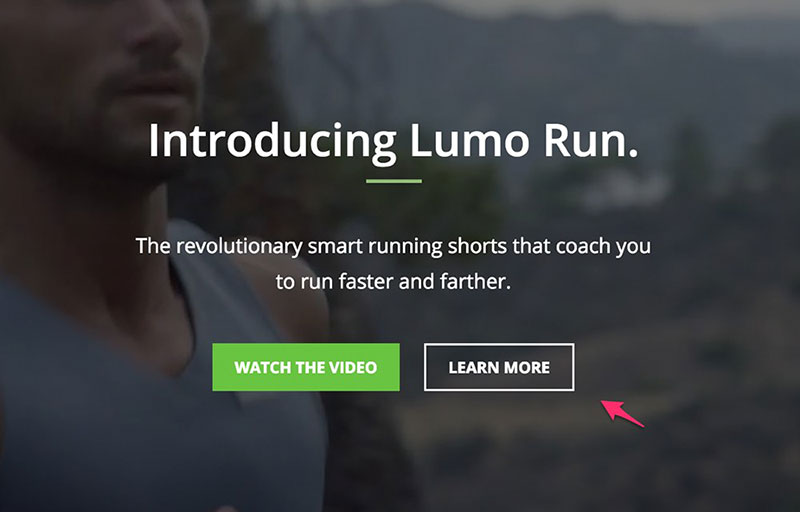
Ghost buttons are also called outlined buttons and they are a bit more difficult to design. They are normally used for actions that are less important, compared to text buttons that are designed for primary actions. The button design process for the ghost type is just a bit more complex than in the case of the text button type.
Raised buttons are also known as contained buttons and you can recognize them by the rectangular shape which has a 3D effect. The 3D effect is obtained by using a drop-shadow below it. This makes it look more like a real-life button, so it is more intuitive to press on it.
The toggle button type is used by those who want to group multiple actions in one single button or to showcase a range of settings.
In the former case, the user clicks the button and chooses only one single option at a time. Whenever one option is selected, no second option can be added. If clicking another option, the first one will be automatically deselected.
In the latter case, the toggle button allows one to activate or deactivate different settings.
Floating action buttons are often known as FAB. They are used for common actions on the interface. Usually, they are placed very visibly, above the content. In most situations, they have a circular shape, but it is not mandatory.
In button design, choosing the proper type is essential because it will determine how easilythe interface can be used on a mobile phone, on a PC, on a tablet, and so on. For example, using a text button is not as finger-friendly as using a raised button for mobile users, yet it would be fine on a PC. The arguments for each button type are numerous, so take your time to make an appropriate choice.
Color psychology plays a huge role in button design. Each color has the power to influence a person in one way or another. You will need to differentiate your website buttons based on their purpose. You should keep in mind both color psychology and aesthetic principles.
We recommend styling them as follows:
Every color has a power of its own. See the logos of the biggest brands out there and you will understand their role. Red is usually associated with passion, hunger, or energy. Yellow or other dimmed colors are perfect for buttons that lead to informative pages. Green or blue are good for buttons that indicate a positive action (e.g. donate).
1. Keep it traditional
Don’t go too crazy with shapes. Buttons should still look like buttons. Otherwise, your website’s visitors might get confused and avoid the oddly-shaped element you’ve placed there. Try to keep it traditional when it comes to shaping.
In button design, you need to consider basic principles. For instance, if your website contains elements that are square, go for the same pattern with your buttons. If your website is more on the round side, round the edges of your button rectangle or use circle buttons.
Regardless of the shape you choose, make sure that it is noticeable and attracts the eyes of the user. Once you choose a shape, maintain it throughout the whole interface because otherwise, you won’t obtain an aesthetic effect.
Moreover, the user will be familiarized with the shape of the button and will scan for more as they use the interface.
2. Make them visible
There is no point in creating a button if you don’t make it pop from the rest of the elements. A button that doesn’t stand out in any way will be completely ignored by users. Try to place it in a visible location, in a position where visitors can easily notice it.
Put yourself in a visitor’s shoes: what area of the website do you observe first when you enter it? That is the place where you want your button to be. Conventional placement is one of the most important aspects of button design, so don’t overlook it.
Use white space and contrasting colors to accentuate the presence of the button as well.
3. Label them
You can’t create a button without labeling it. Otherwise, people won’t know what to do with it, even though you might have it explained throughout your copy content. Adding a clear label to the button you’ve designed will let users know what to expect when they click it.
The minimum font size you should use for buttons is 16px. Anything less than that is not visible enough. Consider that when you design the shape of the button too. Plus, leave enough free room around the label to make the button look good.
4. Size them
As mentioned above, you can’t include labels that have less than 16px. That should give you an idea of how big the buttons should be on a page. You can use size to establish priority. In button design, the biggest one holds the greatest importance and it is the easiest to click.
Smaller buttons are attributed to less important actions. Use MIT Touch Lab as a tool that can help you with this process. The size they recommend is 10mm x 10mm, but you can play with it according to the available space on your interface.
5. Don’t use too many
You shouldn’t include a lot of buttons on a site, even though it might be tempting. Many mobile apps and website interfaces include a dozen buttons on one single page. This won’t make users click them. Instead, they might make users leave in an instant because the interface is way too crowded.
One button per page is the goal you should strive for. Maybe two, if absolutely necessary.
6. Add feedback
When the button is clicked, do something that lets the user know that the action has been noted. Otherwise, they might over-click the button and the app or website can crash. The interaction experience should be just as good as the looks of the button. You can make the button change colors or make a sound when clicked.
Hopefully, the tips you found in this article will be helpful. Button design is not as easy as people think. It’s a good idea to invest your time into reading about CTAs and their effect on users.
You’d be amazed how much of a difference such a small element can make in the long run. Keep these two words in mind when putting your buttons together: recognition & clarity. These are the qualities that all interface buttons should have.
If you enjoyed reading this article about these button design, you should read these as well:
The post Button Design: Six Rules You Need to Follow appeared first on Amelia Booking WordPress Plugin.
If you sell products online, you are probably considering or might already be selling your goods on third-party marketplaces like eBay and Amazon. While creating an eCommerce store on your own website is a great place to start, many eCommerce businesses are drawn to the appeal of these marketplaces — and for good reason. With that in mind, let’s dive into a significant eCommerce debate: selling on eBay vs. Amazon.
Editor’s note: GoCentral Online Store makes it a snap to list your products on Amazon, Etsy and eBay, sync your inventory to multiple sales channels, and manage all your orders from the same dashboard.
There are many benefits to becoming a merchant on marketplace platforms like eBay and Amazon — which combine to total more than 55% of all eCommerce sales.
The most obvious benefit to selling your products on Amazon and eBay is the increased exposure it affords your business. Every eCommerce website needs traffic to survive and many businesses invest heavily in digital marketing initiatives designed to increase visitors to their website.
Instead of putting so many resources into bringing customers to your website, you can simply list your products on websites that are already driving millions of daily views.
In January 2019, Amazon received 2.63 billion desktop and mobile visits. Although not as powerful, eBay still boasts 179 million active buyers globally.
Many merchants don’t realize it — but there is a ripple effect of branding when you dive into the question of selling on Amazon vs. eBay.
Amazon and eBay are like any business and must invest in advertising and marketing. In 2018, eBay spent $1.4 billion in advertising.
By becoming a merchant on Amazon or eBay you benefit from their brand equity. When eBay spends millions of dollars driving more traffic and active users to its platform, it benefits their merchants — in addition to eBay.
Additionally, many consumers trust these brands more than they do smaller retailers.
A recent study from NPR/Marist discovered that 67%of Amazon customers trust the platform — even though they had little to no trust in other online retailers. Because your products are listed on these marketplaces, you benefit from the consumer trust in the larger brand.
Again, online marketplaces like Amazon and eBay dominate the online retail market. One reason they are so successful is that consumers simply prefer shopping on marketplaces.
Buyers have access to a wealth of information within a single platform to help them make the most educated decision. They have access to product descriptions, photos, reviews and other details about the product. They can easily compare substitutes and competitors based on things like price, ratings, reviews and more.
Consumers love the flexibility and control they have shopping on sites like Amazon and eBay. Additionally, these platforms often have multiple vendors selling the same product, which offers more stable inventory levels for buyers.
Amazon, eBay and other eCommerce marketplaces also invest in the user experience.
They are constantly updating their platform to provide a seamless interface that makes the purchasing experience easy and enjoyable. They have quality assurance controls and customer service software to keep their customers satisfied and coming back. They are always looking for new ways to improve the buying process and are constantly at the forefront of online shopping advancements.
Consumers love shopping on marketplaces for many reasons — and, as an eCommerce business, there is value in selling where buyers are most active.
Related: GoDaddy introduces marketplace selling to its online store

There is a lot of value to becoming a merchant who sells on a marketplace like eBay or Amazon (or both). However, there are some negatives to consider when deciding whether or not to list your products on marketplace platforms.
Profit margins refer to the difference between your cost to produce, market and distribute your products and what the end consumer pays for it. The greater the difference, the more profit you earn per transaction — and the better off you are as a business.
If you operate a business that manufactures, sells and distributes goods through channels that you own, you can have much more control over your profit margins throughout the process. However, when you start using other supply chain vendors, they can eat into your margins.
This is exactly the case with listing on third-party marketplaces like Amazon and eBay.
These platforms have fees for merchants that use their services. While you might be able to sell more products, you will likely see the per-sale-profit decrease because of the added expenses.
These marketplaces have different options for vendors to help mitigate some of the fees — ultimately, however, your business will need to decide if there is enough profit left over after the additional fees to make it worthwhile.
Customer retention is a huge part of running a successful business. We’ve all heard the stat that it’s 5 to 25 times more expensive to acquire a new customer as it is to retain an existing one. Well, how about this one?
You’re 60% to 70% more likely to sell a current customer.
Unfortunately, when you sell on a third-party marketplace, the customer is not really your customer — they’re the marketplace’s customer. Most platforms offer limited to no communication between the seller and the buyer to prevent the seller from circumventing the marketplaces for future transactions.
For instance, Amazon doesn’t provide sellers with the email addresses of their buyers — which makes it difficult for businesses to market to past customers.
While these platforms do have some communication features, it’s much more difficult to retain and resell customers on a marketplace platform than it is through your own eCommerce store.
Your lack of control is the biggest disadvantage when you look at selling on eBay and Amazon. Not only do they control your ability to communicate with leads and customers, but they limit other important areas of running a successful online business.
For example, design and user experience are powerful ways for eCommerce companies to grow their brand.
However, when you consider selling on eBay vs. Amazon, you are limited to constraints of their layouts and customization options. You can’t create pop-ups; you can’t redesign your product pages — it makes it difficult to differentiate your brand from competitors. This often leads many consumers to base their decision on price or reviews/ratings.
Most marketplaces also prevent you from adding additional analytics to your pages and don’t allow retargeting code such as Facebook pixels.
If you want to have full control over your eCommerce business, then you should consider launching your own online store.

If you’ve decided to start selling your products on a marketplace, the next consideration is on which marketplace to list your goods. The two most obvious choices for any eCommerce business are eBay and Amazon.
Let’s look at each briefly to see the pros and cons of the marketplace.
When people refer to selling on Amazon, they actually mean Amazon Marketplace. Amazon is a retailer first and foremost, but they also have Amazon Marketplace which is a service for merchants who want to sell their products on Amazon’s eCommerce portal.
For a fee, Amazon allows businesses to join (or apply for specific industries) their marketplace as a third-party merchant. As an active merchant, businesses can list their products, sell to consumers, facilitate the transaction and delivery and handle customer service, all within one interface.
Amazon is the largest eCommerce in the world, and there are roughly 1.7 million current sellers with active products in the marketplace.
Sellers on Amazon Marketplace can do quite well, in fact, a recent survey found that 19% of Amazon sellers earned more than $1 million in sales for 2018.
Related: How to sell stuff on Amazon
Today’s eBay is vastly different than it was when it launched in 1995. The auction platform of old is hardly recognizable with eBay now shifting to compete with other retail marketplaces like Amazon.
Today, eBay is very much a fixed-price listings platform that’s highlighted by their “Buy It Now” button.
Like Amazon, businesses can sign up as a third-party merchant on eBay, list their products and start selling within eBay’s interface. While eBay still supports auctions, it’s mainly reserved for extremely rare items like collectibles or high-priced, used items such as cars.
eBay CEO Devin Wenig has lofty goals to increase eBay’s active users by almost 300%. This ambitiousness presents a unique opportunity for merchants selling in their marketplace.
When compared to eBay, Amazon has a much larger audience. This larger audience means more potential buyers of your products. Amazon also has a robust logistics and delivery feature in Fulfillment by Amazon (FBA) that offers businesses a streamlined solution for inventory management and shipping.
Amazon (46.7%) has also recently surpassed Google (34.6%) as the first place users go to start their product search.
Related: Everything you need to know about Fulfillment by Amazon
There are some cons to choosing to list on Amazon over eBay. For one, Amazon has complete control over the customer and offers the merchant very little options for communicating with buyers.
Amazon is also overpopulated with similar vendors — meaning unless you sell a unique product or have an exclusive partnership with a manufacturer, you’re likely to have many competitors.
This increased competition will often create a price war, driving down your profit margin even further. Sellers on Amazon are also finding it increasingly important to advertise in the marketplace, which can continue to drive up the cost of selling on the platform.
One of the biggest pros of selling on eBay is that they provide you with the buyer’s email information. This gives sellers the ability to grow a marketing email list that can be used to resell, cross-sell or upsell products in the future.
eBay also has fewer sellers than Amazon, which means you have a better chance of converting visitors to your product and a lower need to advertise, which can increase sales and decrease expenses.
Related: Upselling and cross-selling techniques for online stores
The clear con to choosing eBay over Amazon is the substantially smaller audience. Another disadvantage to eBay is its lack of a fulfillment option for its sellers. It’s reported that eBay is piloting a fulfillment solution. However, it’s planning to leverage third-party fulfillment services instead of building its own, which might give Amazon the edge in quality and price of fulfillment.
Choosing whether to sell on eBay vs. Amazon takes some careful consideration. There are obvious benefits and disadvantages to each marketplace.
Ultimately, if you have decided that you want to list your products on a marketplace, the next thing to do is look at some of the questions below:
 Is your product unique, rare, or used? eBay is better suited for custom, rare, or used products, whereas, Amazon is best suited for common, new products for which people actively search.
Is your product unique, rare, or used? eBay is better suited for custom, rare, or used products, whereas, Amazon is best suited for common, new products for which people actively search.
Do you depend on customer lifetime value? If you depend on repeat purchases or leveraging existing customers, you might enjoy that eBay provides an easier way to communicate with past customers.
Do you want a turnkey solution? Amazon offers the best turnkey solution for sellers. It’s easy to set up and provides fulfillment options for merchants.
Are insight and analytics important? While neither platform provides flexible analytics, Amazon does have the more intuitive and extensive data reporting software.
Do you want the cheapest option? Amazon’s selling fees are slightly more affordable than eBay’s, but you will likely spend more on Amazon’s advertising to compete. There isn’t a clear winner for the cheapest option because it will often depend on the product/industry.
Do you want the most potential? Because Amazon has a larger audience, it provides the biggest potential for sales.
At the end of the day, every seller needs to weigh the pros and cons of selling on Amazon vs. eBay to decide which platform — or both, or neither — is the right fit for their business. Do your due diligence, and you may reap great rewards from the effort!
The post What you need to know about selling on eBay vs. Amazon appeared first on GoDaddy Blog.
We know you. You’re the person who enjoys building and editing sites as a hobby. The one that friends and family go to when they need help with their website. But did you know you could turn that knowledge into a side-hustle or full-time job using WordPress?
It’s the world’s most popular tool for creating websites, that one out of every three websites on the Internet is using.
In order to help you understand what goes into being a professional WordPress designer or developer, we did the research and found out if they are self employed or work for a company, how much time they spend on building sites and how much they make.
We recently conducted research and the results offer some interesting insights into what it’s like being a WordPress developer in the US.
Every day, more than 20,000 websites are published. These sites range from simple one-page to full-fledged ecommerce-enabled enterprise level websites. While there are that many published each day, there are many more waiting to be published, and behind those sites are frustrated individuals trying to get online right now.
They need help. This is where the need for WordPress website developers and designers comes from, creating an opportunity for a side-hustle or full time job, while helping folks create their dream website. It’s a win-win situation.
Around the world, 75 million websites are using WordPress right now. According to a May 2017 GoDaddy survey, website developers are creating websites for a variety of industries, including retail, travel, creative, education and real estate, just to name a few.
Once up and running as a developer or designer, time management becomes an issue. Managing WordPress, updating plugins, making sure websites load fast are a day-in and day-out job. This is in addition to working with clients, finding new business opportunities and taking the time to actually design and develop.
With those issues in mind, GoDaddy created Managed WordPress. We know web professionals. We know the tools they need to be successful. We know they sleep easier at night when the websites they manage are up and running, 24/7/365.
We also have provided tools that let developers and designers focus on their passion, creating websites for customers.
With more than 10 million hosted sites, we are the leading web hosting provider, offering basic web hosting you can trust and with industry-leading load times.
Our plans offer a streamlined, optimized hosting platform for building and hosting WordPress sites. This platform is the world’s largest paid managed WordPress product and the entire hosting environment is built around making your WordPress sites run faster and more securely.
Switching from hobby to side-hustle means you need to make the most of your time. As you know, when setting up a new WordPress site, developers will often be required to take part in several time-consuming tasks such as WordPress installation, backup setup, plugins installation to optimize page load times, security setup, and staging site creation for development and testing.
We understand the tools you need to be successful. Managed WordPress is a one-stop shop for handling basic hosting administrative tasks, such as installing WordPress, automated daily backups, WordPress core updates, and server-level caching. Managed WordPress automates these setup tasks and saves you more than 3 hours a month on every site you manage.
The time saved allows you to take on more clients, run a more successful and efficient business, and ultimately make more money. This also helps to build your reputation with clients and businesses, and on the client side leads to increased satisfaction. Booyah!
Our research found that 9 out of 10 website visitors will switch to a competitor’s website if the company’s website fails to load. For this reason, we boast a 99.9% uptime guarantee. This means sites are up and running with no downtime. We also offers 24/7/365 WordPress Hosting Support to help answer technical questions and provide site-related advice.
Managed WordPress isn’t just for pros, it’s for the everyday developer. That’s why we offer a variety of WordPress plans to meet your specific needs, including Basic, Deluxe, Ultimate and Pro 5+.
Each Managed WordPress Plan from GoDaddy includes the following:
To view the full list of inclusions for each plan, read more about Managed WordPress.
If you’re looking to expand your business, and are managing multiple websites, you know that you have to wear many hats and the Pro5+ is a great option for helping to do it all.
With its host of upgrades, the Pro5+ plan offers performance you can bet your reputation on by giving you the tools you need to build a site that is ready to go in less than two minutes.
The plan includes increased security for your clients to help prevent hacking and features a dashboard to quickly view each client’s website. This gives you the ability to see at a glance when updates are needed and make theme and plugin updates with one click. This also alleviates the need to login using each clients WordPress admin.
This plan includes access to our team of experts. The team can quickly and accurately communicate site issues and offer help on each of your client’s sites in no time, and with multiple sites, this extra hand is crucial.
The full list of Pro5+ Plan features include:
https://www.godaddy.com/hosting/wordpress-hosting
The post Becoming a WordPress developer/designer appeared first on GoDaddy Blog.