You got here to see a comparative article about Calendly vs Acuity, but how did we get here to need these tools?
In today’s world, it is more important than ever to know how to manage your time wisely. While you are trying to make and keep appointments with others, they are also trying to make and keep appointments of their own, and this can be challenging. Usually, this simply results in an agreement never being reached and can include more time wasted on calls and messages than producing actual results.
However, these obstacles can easily be overcome with the use of appointment scheduling software, which can help you manage your time and make your life easier. In this article, we will be discussing two programs that aim to do just that.
Although both Calendly and Acuity were created to help better coordinate our time, each offers its own unique characteristics that make deciding which to use a challenge in itself. Fortunately, we have done our research, and in this article about Calendly vs Acuity created by our team at Amelia, we will share with you what we’ve learned so that you can make the decision yourself.
What are Calendly and Acuity about?
Calendly is an online tool that has the ability to connect with up to six different calendars, allowing customers to accommodate their itinerary while the software takes care of organizing it. Calendly does not require you to send emails in order to notify you of our plans, and you will also not receive emails with other people’s plans.
Additionally, Calendly can be integrated with Twenty Over Ten, expanding its possibilities even further.
Acuity, on the other hand, is more like a personal assistant than calendar scheduling software. Acuity supplies you with a range of tools perfect for business administration, including allowing you to accept payments, create customer reservations, and more.
When comparing Calendly and Acuity, we have found that executives who have big plans and goals for the future find that Acuity is much more suitable to assist in accomplishing these goals.
What audience each software is aimed at
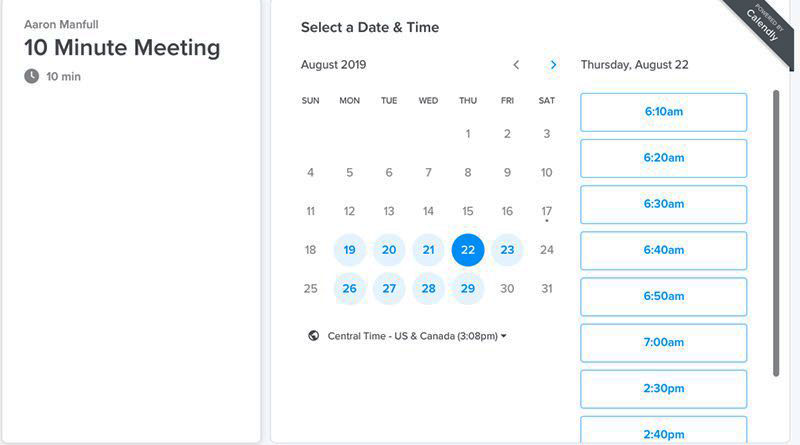
Calendly stands out for its ability to make scheduling meetings simple and efficient. Calendly’s options are not overly complex, but they are more than enough for companies and booking sites that are just starting out.
With a little expertise, Calendly can also be used to contact clients interested in your services, especially since it offers a simple interface that works with outbound links that can be shared with everyone.
Calendly also works best when looking for an integration with other add-ons, such as Zapier, which also increases compatibility with more applications. The result is a more cohesive, complete piece of software.
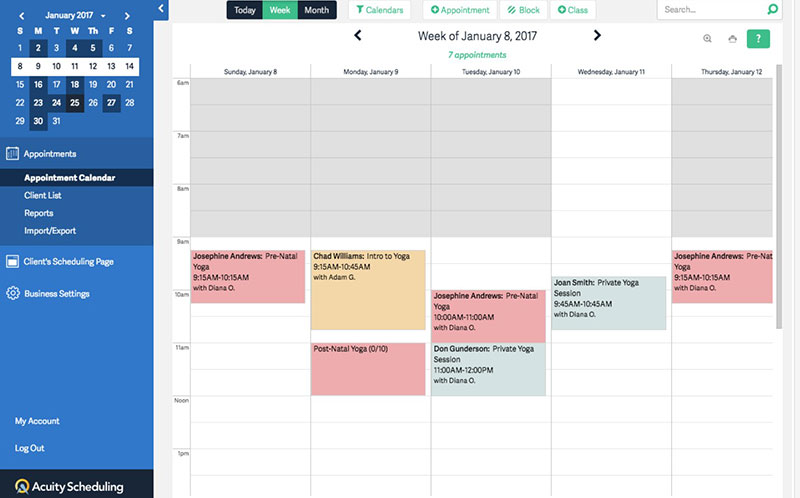
Acuity is intended more for big companies due to the facilities it provides to receive payments from users. At the interface level, it is simple to understand, which allows staff to efficiently manage reservations. Although additional plug-ins are not necessarily required, as you can also choose to use its open API supports, which allows customization of its features.
As mentioned, Acuity is similar to that of a personal assistant in that it handles reservations, shows all times available, and schedules them on the calendar. The application can also accept payment immediately if the client wishes to reserve a space.
Calendly vs Acuity: Which One Is Easier to Learn?
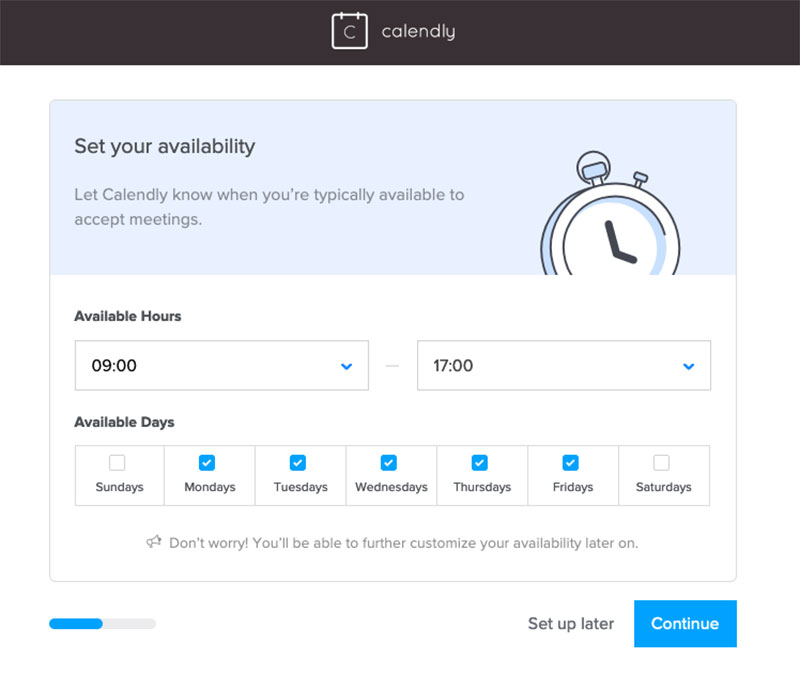
Between Calendly and Acuity, the learning differences are minimal. Calendly requires a basic knowledge of online navigation since the windows of the program make creating various reservations simple.
However, the Acuity developer team has done its job in facilitating the learning of its tool. The heavier parts are already set by default, so all that is needed is to make some small changes to suit personal preference.
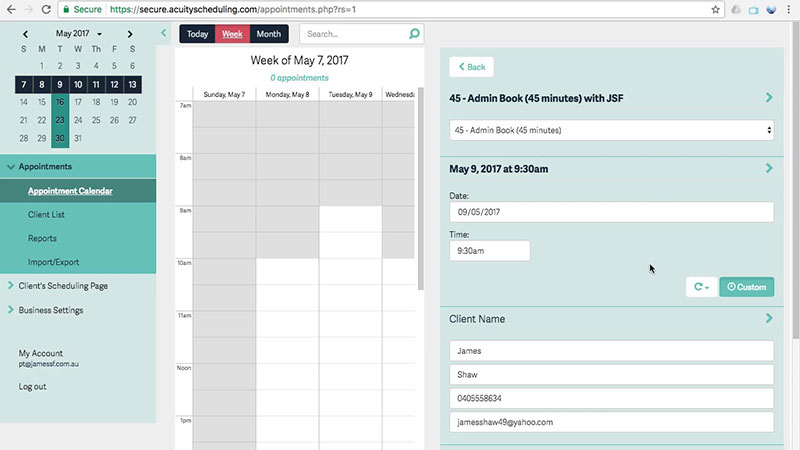
The ability to message and receive notifications comes already included in Acuity, as well as the self-programming of reservations. All that is needed is to activate the different add-ons that allow the use of external applications such as Google Calendar, MailChimp, or iCloud. Luckily, this task is also very simple.
Management of Available Spaces and Calendars
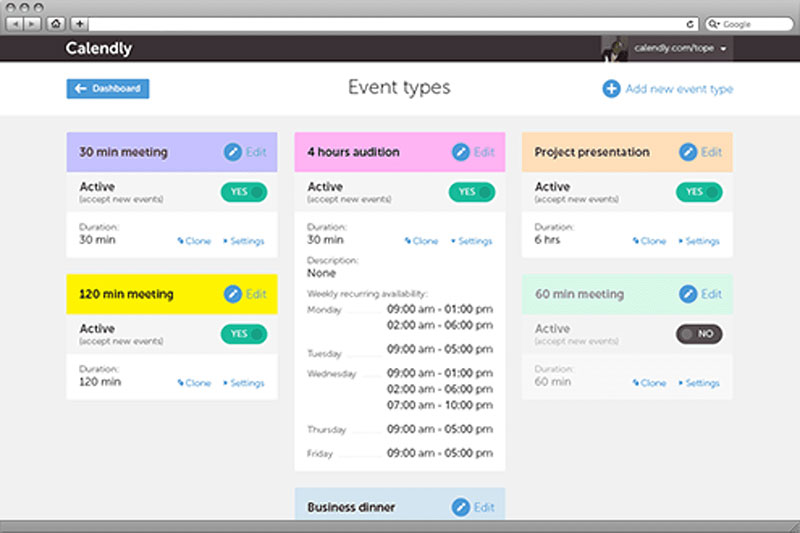
We cannot accurately compare Acuity and Calendly without mentioning the calendars. Calendars are the main function of Calendly, and it allows up to six external calendars in order to schedule meetings. The programming of these can be done in different groups, such as work networks or for clients. Schedules and rules that you have already scheduled will not be affected by plan changes.
If the staff you are organizing meetings for is outside the company, you can simply share a link to the scheduled event. From there, everyone will be able to see the information and rules that you provided to the whole group.

Acuity Scheduling offers more complex options for organizing appointments and reservations. Both the client and the site coordinator can see the schedules available in real-time. Also, to ensure that no one misses an appointment, the software will send the corresponding notification.
One advantage of Acuity is that it can be used from any smartphone, so it can be checked at any time, no matter where you are. If you are not sure of the time zone in which a reservation was scheduled, Acuity uses the local schedules of each client so that they know exactly when they are due, and you can register it in your local time, which is especially useful when there are reprograms.
Customization Options and Rules
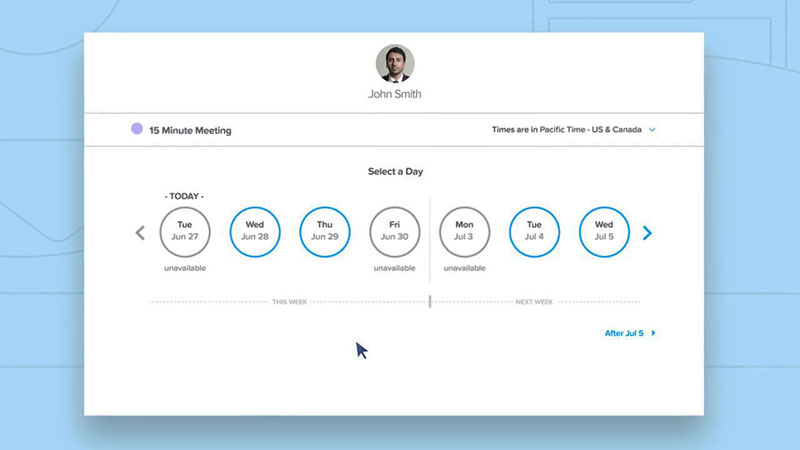
Calendly works similarly to Microsoft Online tools for editing documents. This provides you with a URL, which indicates what types of people can access it. For example, if a meeting is scheduled for prospects only, this link will only be accessible for them.
With Calendly, you can also determine certain rules so that meetings can be scheduled, such as minimum time in advance so that no one can create last-minute meetings, a maximum number of meetings per day, and even a time buffer for before and after the event.
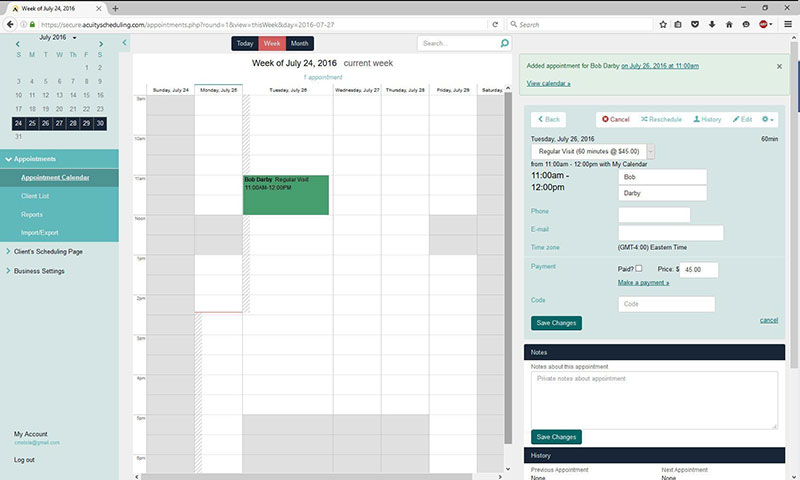
On the other hand, Acuity does not share a link to the public, but directly shows the calendar of events to those it is provided to. This can be shared through multiple social networks (in addition to email), and we can even get a code to publish it on our website. Regardless of where it is placed, it will always be updated.
The rules for appointments are very similar to those offered by Calendly. You can place time in advance, an interval between appointments so as not to overload yourself or the staff, and a wonderful option that allows blocking available schedules of the calendar with the pretext that you are “busy”.
Compatibility and Complements
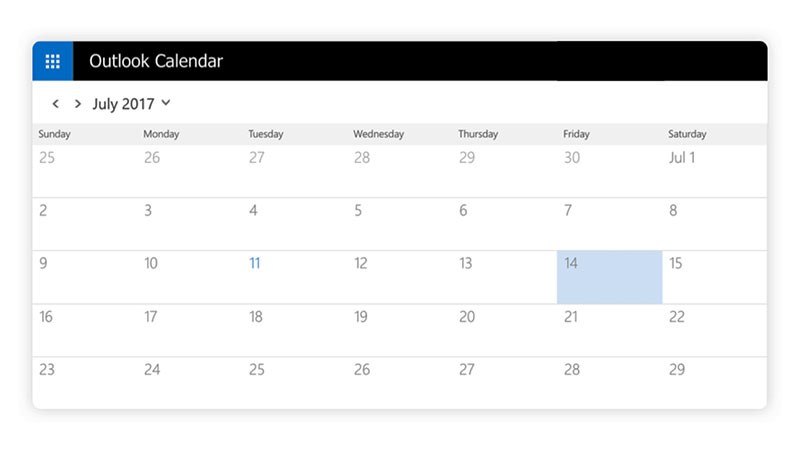
Calendly offers integration with the world’s most used calendars, such as Google, Outlook, Office 365, and iCloud, in addition to Zapier support. This means that we can install CRM advisors like RedTail and Wealthbox. With the Pro version, you can also use Salesforce.
Although it is not its main strength, the Calendly software can accept payments through PayPal and Stripe. You can also schedule automatic meetings by using the GoToMeeting software.
Although it has no option to publish a calendar, you can place scheduling forms on different websites, such as your personal or business page. Since the software is responsible for organizing meetings, it will not matter if you place the form in different places, as reservations cannot be superimposed.
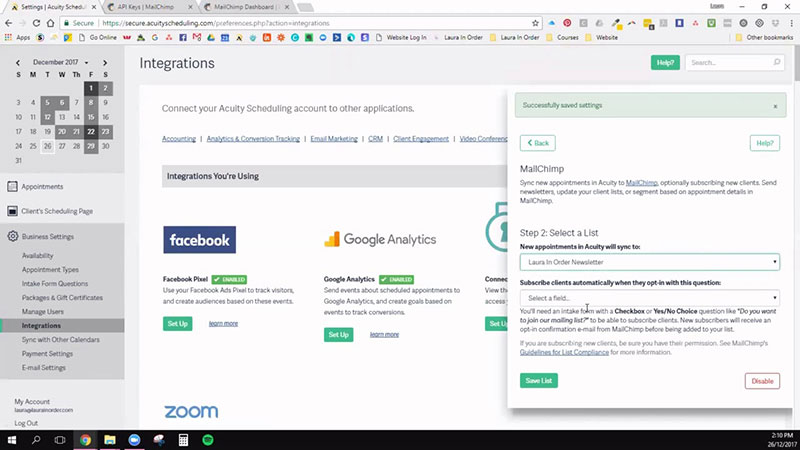
Acuity is not far behind in terms of compatibility. The Acuity software also has integration to the main digital calendars in the market. However, compatibility with external applications goes much further, having dozens of extensions to choose from. Acuity is unique when it comes to adapting to the user. While the base software is already quite complete, there are always options to improve it.
Among the platforms with which it can be integrated are online conference services, such as GoToMeeting and Join.Me, payment processors like Square, Stripe, and PayPal, messaging and mass email services like MailChimp, ConvertKit, and Aweber, and compatibility with CRM advisors.
How is Customer Service?
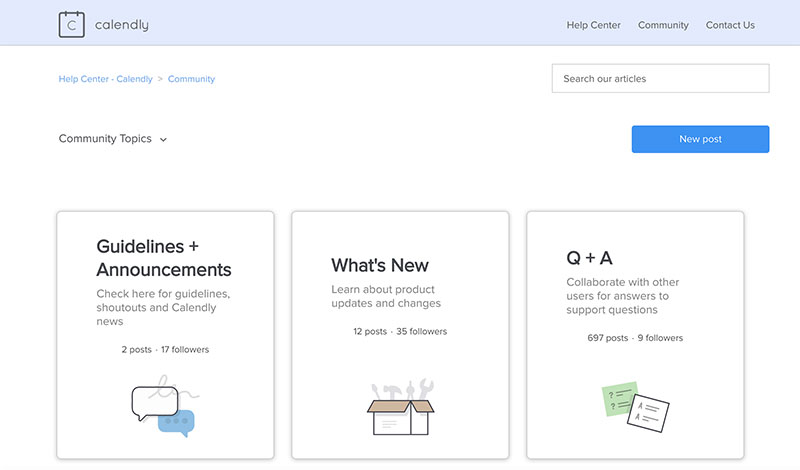
The customer service aspects of both Calendly and Acuity play a fundamental role, especially if you do not have much experience with computers. Calendly offers basic customer service, where you only receive a manual explaining each of the functions of the program, as well as some questions we may have about the configuration process.
Calendly also has specialized personnel to answer your questions and help you use the software. This works through a request system, so you must wait for your turn, which could belong since users who pay for the Pro subscription will have priority over the free ones.
Each one of Acuity’s windows has an explanation of its operation, as well as links to related articles that can help solve your issues, making it an intuitive software to learn. Of course, all this is offered in a large catalog of information, but since there are direct links within the same software, we can resolve any doubts we may have as we use it.
If you do not want to read through an abundance of information, you can always watch some of the helpful videos or live seminars offered by the developer team. If all this still does not solve the problem, you can also send a form to the support team.
Calendly vs Acuity: Prices and Promotions
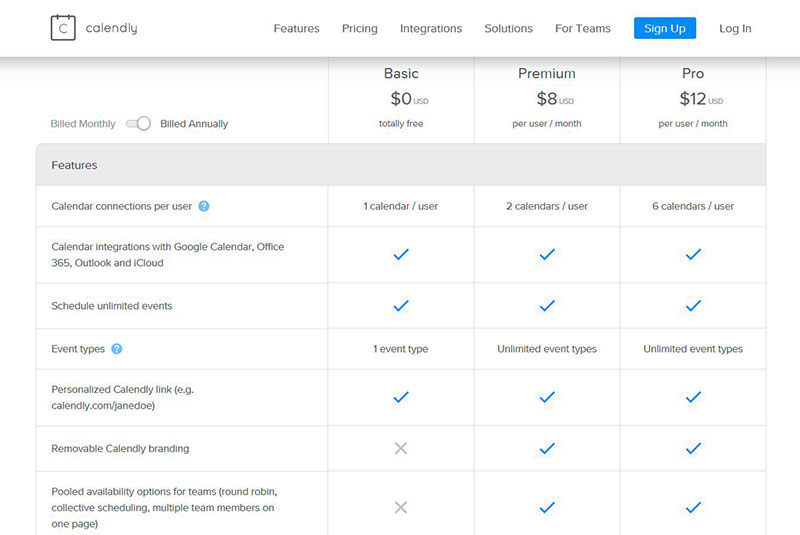
When comparing two different services or products, the comparison would not be complete without mentioning the price of each.
Calendly is more accessible if you are looking to pay. The free plan is perfect for learning how to use the tool, in addition to offering one calendar template, integration with all calendar services, unlimited event programming with one type of event, a custom URL, notification system, basic technical assistance, and the possibility of adding Calendly to our website.
For $8 per month, the Pro Plan includes all the above, in addition to an increased number of calendars. It allows scheduling more than one type of event among a large number of options, both group and individual, event statistics, integration with Zapier, Zoom, GoToMeeting, different webhooks, and the technical service guarantees a response in less than three hours.
Finally, there is the Premium Plan for $12 per month, which increases the number of calendars to six per user, adds SMS notifications, allows you to redirect guests, and adds support for payment processors and SalesForce.
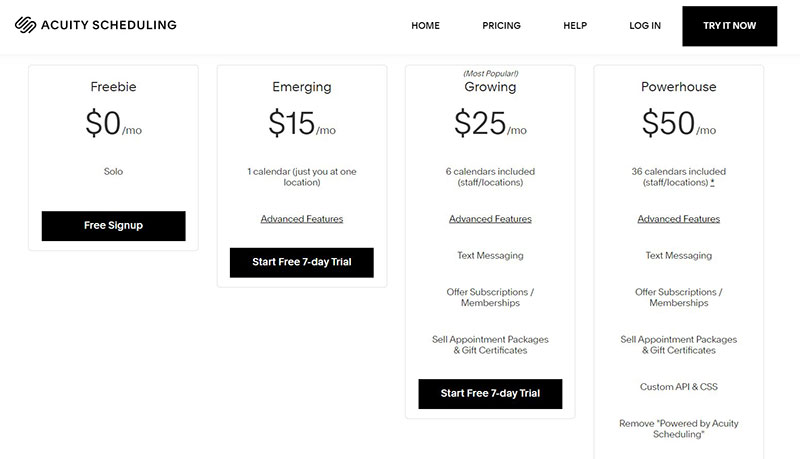
Acuity, on the other hand, can be more expensive, but from its free version, it offers the basics to start, such as an automatic programming calendar and the possibility of creating unlimited services.
With the $15 monthly plan, you gain access to the vast majority of software options, such as compatibility with payment processors, email reminders, conversion of reservations to the corresponding time zone for customers, the ability to add your logo, colors, and personal texts, integration with Zapier, synchronization with external calendar applications, and much more.
The $25 monthly plan allows calendars for the staff, in addition to including worldwide text message reminders, as well as the possibility of offering gifts, subscriptions, and promotions.
Finally, the most expensive plan, costing $50 per month, allows up to 36 calendars, all of which will adapt the time zone to both customers and staff, personalized API access, and includes a BAA signature for the HIPAA compliance.
Do You Want An Alternative To Both Of Them?
If you find yourself unsatisfied with the options offered by the two presented in this Calendly vs Acuity article, we also recommend that you try Amelia, a WordPress booking plugin that allows you to easily organize bookings and reservations. Not only does this booking plugin include everything mentioned in this article, but because it is adapted to WordPress, it is much more intuitive and universal.
If you enjoyed reading this article about Calendly vs Acuity, you should read these as well:
- The best event registration software options that you should know
- Bad Websites: How To Avoid Designing Them
The post Calendly vs Acuity: Which One You Should Start Using appeared first on Amelia WordPress Booking Plugin.


