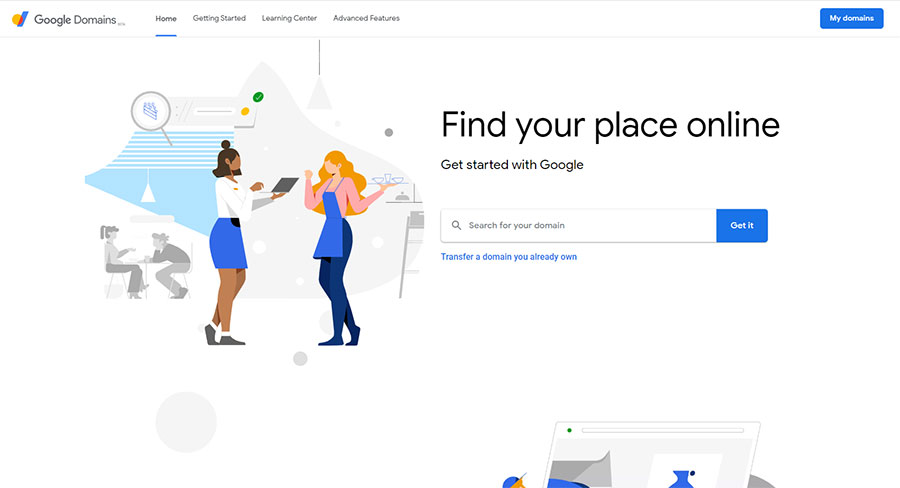If you have ever had to deal with the inner workings of the administration of a salon, spa or hotel, you know how important it is to have a salon booking system, and how it facilitates the management of reservations.
Basically, a salon booking system is a system that takes control of your clients’ reservations. Until recently, everything was written down in notebooks, and you would have to always monitor and be aware of those who paid and how much they should be charged. With the digital era, this is a thing of the past. If you utilize a digital salon booking system, you will not have to remember to write down everything on a piece of paper.
One of the most common, reoccurring issues with the traditional method is that sometimes the schedules, and the organization in general, could be confused. With digital sheets, this does not happen, since they are kept tidy at all times and customers can see the available spaces and schedules.
Even the task of accepting payments can be done online, so the system will tell you if the services have already been paid. All this without having to make personal calls to the administration.
Today, in this article created by our team at Amelia, will teach you how to create an online salon booking system using WordPress. The process is easy and intuitive, and once it is done, it will save you a lot of headaches.
Reasons to Create a Digital Reservation System in WordPress

Image source: Yevhenii Parfonov
Whether you own a beauty salon, or just rent rooms, having everything organized on a website can help you perform better. Additionally, today, anyone can make a management site simply using WordPress, so there are no excuses for not having one.
Currently, 30% of the world’s websites use WordPress as a base platform to be designed, as it offers an easy-to-understand and editable interface for any user. Due to WordPress’s great fame, you can find many add-ons to adapt web pages to your needs. Whether you need to create a billing system, image galleries, links to social networks, or any other section you can think of, it is likely that it already exists for WordPress, and you simply have to download and enable it.
Small and medium-sized business owners can use WordPress to create a high-quality page without having to design a fully customized platform that could be very expensive. Also, if at any time you want to renew the appearance of the website, you can do it yourself.
What Does Your Salon Booking System Need?
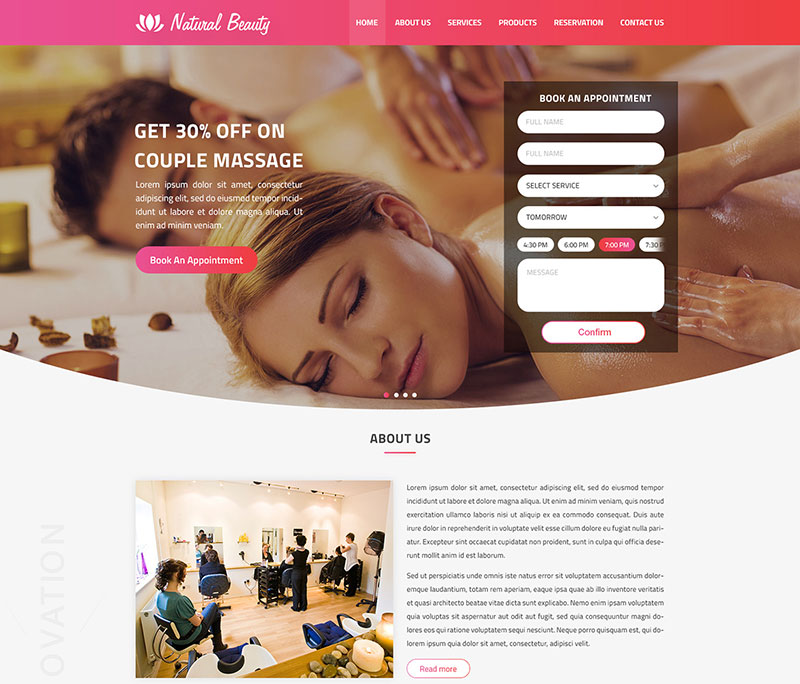
Image source: App Innovation
If you are seriously considering designing a website specialized in managing reservations, certain aspects cannot be left out.If you want your system to be as independent as possible, it should not only be able to manage reservations but also must accept several payment options for them.
With WordPress, it is easy to make a payment system using accessories such as WooCommerce or Easy Digital, which include a shopping cart on the page. This complement is also responsible for processing the payment.
Reservation calendars are the fundamental pillar of any reservation system. A calendar allows you to keep track of the availability of spaces, in addition to informing your customers whether or not they can get the time and day they request.
Accompanying this calendar should be an automatic availability verification system so that the computer is responsible for accepting or rejecting the user’s request. In this way, it is guaranteed that there will be no scheduling errors, and that two people will not occupy the same time slot.
A notification system is also very important. Once the reservation is made, the salon reservation software must indicate to the client that the entire process has been completed. An optimal notification system will also send a message to the client’s email that can be used as a record, in addition to including the reservation data so that they can consult them later.
Changes in plans can occur, so it is always necessary to have a system of reimbursement and cancellation of appointments. Having this in place will save you legal and accounting issues.
Providing your clients with information about your salon is very important.It is normal for people to want to see the place they are going to book, so you should add information and some photos on the reservation page. This is also a great way to draw attention to your service.
Steps to Create a Salon Booking System
Step 1: Acquire the URL
The very first step before you can set up your salon booking system is to acquire the domain that your customers will visit, as well as the data hosting site where your content will be stored.
A domain, also known as a URL, is the address of a website, such as google.com. Once users have the domain location, they can visit your page to make reservations or learn more about what services are offered. Of course, before all this, it is necessary to install the correct complements, which is the next step.
Step 2: Install WordPress and useful plugins
After getting a domain, you need to install WordPress, the best CMS out there.
Next, you need to get a plugin that is responsible for all the reservation functions you require. Although there are many options available for a WordPress site, there are various annoying things that will simply waste your time: slow learning curve, difficult installation, add-ons needed for further customization and so on.
If you want to go directly to a functional salon booking system, then we recommend the Amelia, which can be installed with a few clicks.
Creating Your Reservation Pages
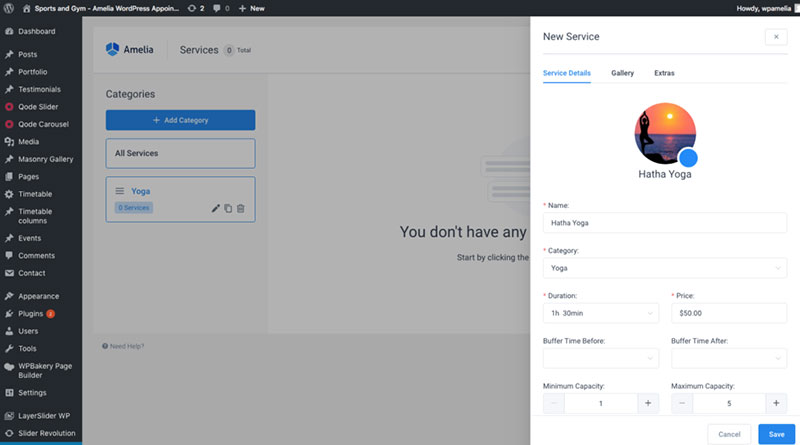
Now that you have your plugin of choice installed; it is time to create your forms. The first thing to do is to tell the system what the work schedules are.
Once the calendar is set, it is time to add detailed descriptions of the services you offer. Amelia allows you to create unlimited services, even in its free version!
Create a Form
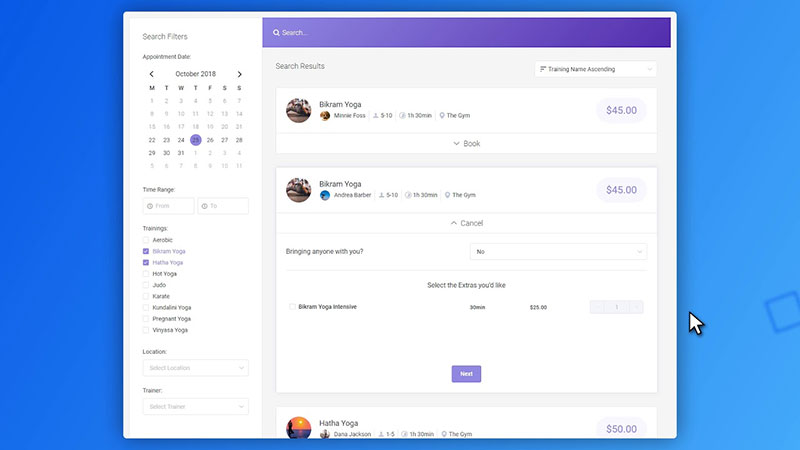
For your clients to make reservations, they must first fill out a form. What you require for the form may vary depending on what your company is, so you can always customize one of the default templates, or even create one from scratch. Remember to indicate on which page Amelia will use the form.
Secure Payment Methods
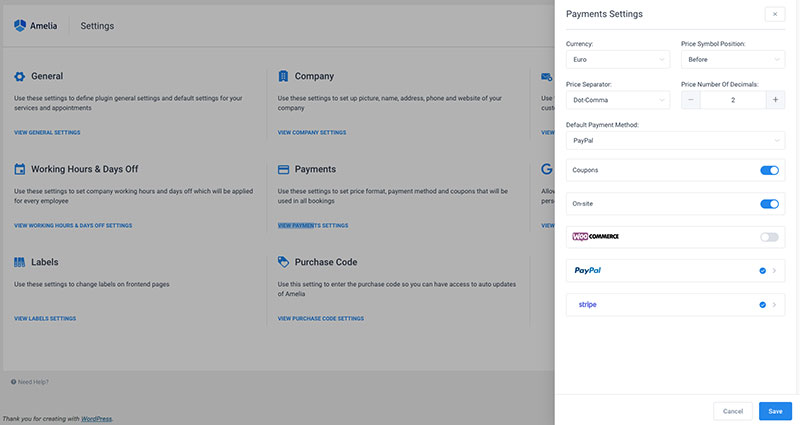
One of the most important things to ensure when running a business is that your customers know that their money is safe. That is why it is essential to use a reliable platform when it comes to processing payments.
Amelia allows you to manage payments quickly and easily, only requiring you to fill in the required information so you can receive the transfers directly to your account. Do not worry, the site where you are given the payment information and the money you have works separately from WordPress, making it more secure.
Remember to add the Service’s Staff
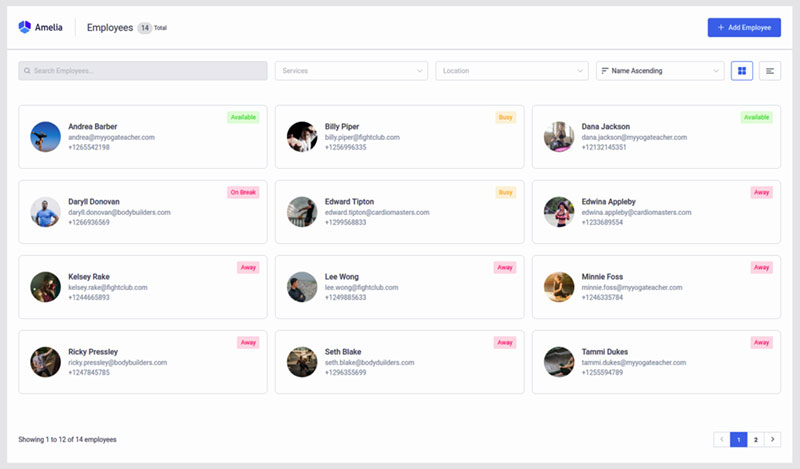
No salon can survive without staff. On your website, it is a good idea to mention who the members of your staff are, as well as the services offered in your salon. You can also add their work schedule, which is a very useful feature for those who are personal trainers or doctors.
Amelia Notification System
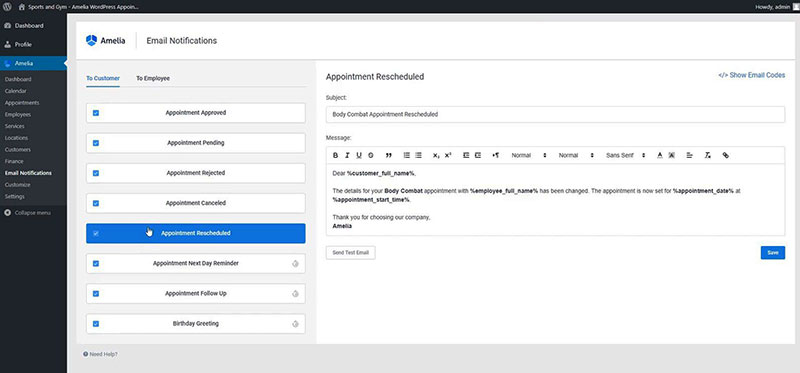
Amelia has two options that you can use to customize your page to your liking. The first is the basic email service, which has no additional charge. The other option is found in the SMS notification tab, which sends text messages to the customer’s phone. However, this service comes with an additional surcharge.
Customize Amelia as You Want
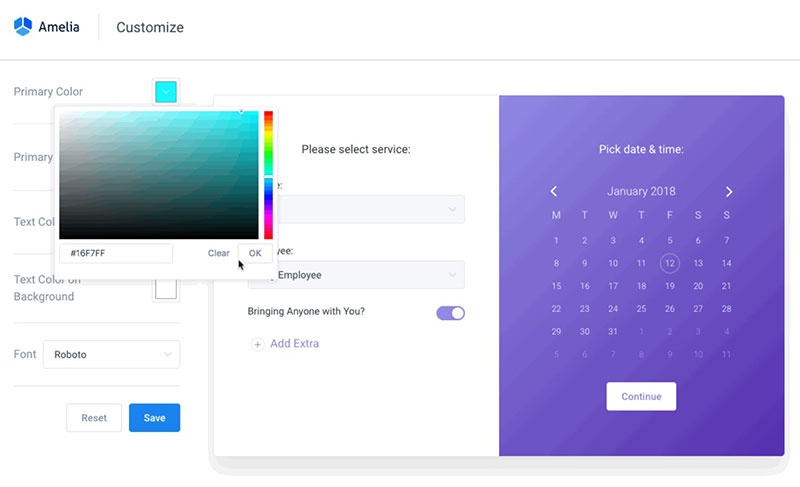
From the add-ons tab, you can add new plugins to change the appearance of your site, such as adding tabs, decorative elements, among other interesting shortcuts.
It Has Never Been Easier to Create a Salon Booking System
Nowadays, creating a salon booking system is a simple task, and is practically necessary if you want to be efficient in your management and scheduling. In this article, we presented you with an option that will make your programming even easier, without having to search through the entire plugin store for a solution.
Amelia will perfectly complement your WordPress page, allowing you to create a fail-safe system and a way to accept payment from users securely.
If you enjoyed reading this article about salon booking system, you should read these as well:
- Guide to Opening a Gym and Starting a Successful Gym Business
- The Best Medical Appointment Scheduling Software You Can Get
- Consulting fees: how much to charge for consulting
The post How to Create A Salon Booking System with WordPress appeared first on Amelia WordPress Booking Plugin.