If you’re looking for a meeting scheduling software, you’ll find that people are often trying to choose between Calendly vs YouCanBook.Me.
But which one is the best? The purpose of this post is to take an in-depth look at both of these software solutions. They both offer scheduling tools that allow clients or colleagues to book appointments to see you. By using either software or automated tools to conduct the scheduling of tasks, you can reduce your time spent on admin. Then you can get back to focusing on what’s important – your customers.
So, which should you choose – Calendly vs YouCanBook.me? Reading this article created by our team at Amelia is a fast way to get an overview of which is better. You’ll read about the features, plans, customizations, prices and more. Each business has different needs, so there may be certain customizations or features you’re looking out for. At the end of the day, it’s all about what’s best for your business.
Introduction
Calendly
Calendly has gained in popularity recently as an online scheduling software. Businesses worldwide are using it, and it has gained over 840,000 monthly users.
If you want software that can help you schedule 1 on 1 meetings or wider team meetings, Calendly may work for you. There are many advisors who use Calendly because it offers a range of choices. You can offer the choice of meeting virtually or in person. Advisors find this useful because they are often meeting with people in a range of situations.
If you are up to date with the latest technology and have no trouble understanding it, you’ll find Calendly easy enough to use. If you struggle to find space in your diary to fit people in, you’ll find that you benefit from using Calendly.
The way Calendly is described by developers is “Simple, beautiful scheduling”. They say that, with Calendly, you can eliminate phone tag and back and forth emails by easily finding a good time to meet. It only takes a minute to set your availability in Calendly. Then you can share this availability easily with anyone – colleagues, customers and anyone else. Anyone with the link can then go to your Calendly page and select the time that suits them best. Then the time is added to your calendar.
What is Calendly’s point of difference? It’s very user-friendly and looks professional. You can share the link with anyone after you’ve put your availability in. They get to pick the event time and it’ll just show up in your calendar. As setting up your availability takes very little time, this is much more efficient compared to emailing back and forth trying to find a time. When you compare it with other scheduling platforms, it’s much easier for you to schedule your appointments.
YouCanBook.Me
YouCanBook.me has been described as “A booking platform that allows customer bookings straight into the calendar”. Get rid of emailing people back and forth trying to find a spot that suits both of your calendars. Any customers wanting to book with you can get their bookings into your calendar easily and simply.
YouCanBook.me works well with Google Calendar and Apple iCloud Calendar in particular. If you use either of these systems, we recommend using YouCanBook.me.
If you work in a small business or are self-employed, then this software is a low-cost way of managing client scheduling. It has a great user interface and eliminates the chance of double bookings or miscommunication. Setting meeting dates, times and details can be a tedious and time-consuming task. Get rid of it all together with YouCanBook.me.
This appointment scheduling software has plenty of features. These can help with automating your process of appointment setting. However, YouCanBook.me is not without its downsides. If you have lots of clients at peak times trying to book in with you it’s not ideal. The software has a short booking timeframe which can be limiting for businesses who like to plan in advance.
Features
Calendly

Calendly has a range of simple features. It integrates with your calendar and puts in new appointments for you. As well as this, it can:
- Assist with team scheduling. You’ll see the availability of your team all on one easy page.
- Check for scheduling conflicts with your Outlook or Office 365 calendar. This eliminates double bookings.
- Automatically add events to your calendar.
![]()
- Offer unlimited event scheduling.
- Custom URLs that you can share for booking appointments.
- Give you the ability to embed the bookings on your website.

Some more features offered by Calendly are:
- Reminders for appointments
- Email reminders and confirmations
- Scheduling automation

- Access on mobile
- Booking online
- Accepting payments online
One feature that some people may not like about Calendly is that it will automatically confirm new bookings. You don’t review before the meeting is set.
YouCanBook.Me

So, what about YouCanBook.me? What features does it provide?
YouCanBook.Me is a scheduling tool that lets you:
- Change your booking form according to your requirements.
- Link several calendars so customers can find an appointment with any of your employees.
- Use Facebook and Twitter to display your booking form.
- Create your own URL that clients can use for appointment booking.

- Have your booking form embedded on your website
- Send reminders to your clients
Other features that YouCanBook.me offers are:

- Availability management
- Notifications you can edit
- Customization of your booking page
- Reminders
- Scheduling automation
- Syncing calendars
- Scheduling for groups
- Access booking on your mobile

- Book appointments across several locations
- Clients can pay online
Customizations
Calendly

Each time you set up a meeting to send out to clients, Calendly lets you edit the URL. That could be useful if you want to share that meeting with only a few specific people. This could also come in handy if you’re setting up multiple kinds of meetings. For example, your prospective client meetings might be shorter than your regular client meetings. In this case, you can set them up with different URLs to make sure you send the right meeting length to the right person.
Customization options offered by Calendly are:
- Add in extra time before or after a meeting to prepare for if it goes overtime.
- Close off scheduling when it gets too close to the meeting date – don’t get tripped up by last-minute meetings.
- Select the max number of that kind of meeting you’ll accept in a day. For example, you may not want to meet with any more than 2 prospective clients on any given day even if you have time for more.
YouCanBook.Me

So, what’s YCBM’s point of difference? It has a high number of customizations you can make in your notifications and appointments. Any text or email reminders can be completely customized. You can also send an email after the appointment to follow up. This is useful for if you said you’d provide additional information or want to thank the client for their time.
Another YCBM feature is that you can choose whether you automatically accept appointments. Alternatively, you can have the chance to accept or reject the meeting. You can customize to do either one, depending on your preference.
Integrations
Calendly

Calendly does integrate with a number of other products. This can help your business become more efficient and can increase productivity – no double bookings or adding things into multiple places. Calendly integrates with the calendars from iCloud, G Suite and Office 365. It also integrates well with Salesforce, Slack, Mailchimp, Zapier, and Infusionsoft.
You’ll also find it helpful that you can embed bookings on your website. You can also receive customer payments with Stripe and PayPal. Gotomeeting, the webinar software, links up with it as well.
YouCanBook.Me
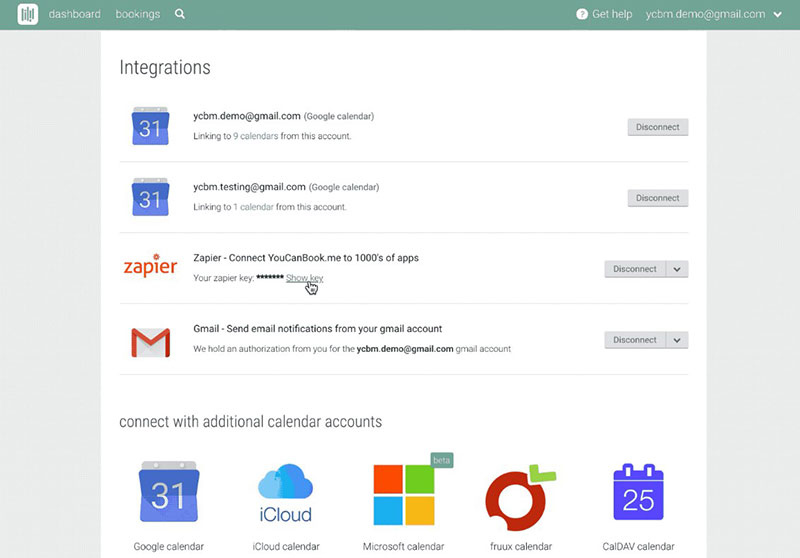
If you have a Google Calendar, YCBM will work amazingly. It can also be used with iCloud. If you’re using Office 365, it is possible to connect YCBM, but this is a new feature. That means you may experience more errors, as it’s still new. However, YCBM doesn’t work with outlook although many similar software do. We recommend starting by using the free plan to see if it works well with the calendar you use.
YCBM integrates with Zapier which is useful if you want to connect to the CRM and other workflows.
Another example of why YCBM works best with Gmail users is that it can set up email confirmations to come from your Gmail account. This makes the email come across as more personal than an automated email (even though it is automated!). These would still appear in your outbox, making it easy to keep track of them. This integration is pretty unique as we haven’t come across that before with other scheduling providers.
Pricing
Calendly

Calendly offers three pricing options. Starting off with a free option, it moves up tiers with more features. These include customizing emails, taking off the Calendly branding, integrations and more. It works out much cheaper if you pay annually instead of monthly.
Pricing plans:
- Basic – Free
- Premium – $8.00 a month per user
- Pro – $12.00 per month per user (Premium + Salesforce Integration)
The basic plan is extremely basic. It doesn’t offer any customization and only lets you have one type of meeting.
The premium plan is the best option for most people unless you really want the Salesforce integration. With this one, you can customize the necessary features and put in your own brand logo.
YouCanBook.Me

YCBM prices start from $10 a month per calendar. This would usually be per person if each has only one calendar. You can qualify for a discount for paying a year or two in advance. There’s also a free option but the features are quite restricted. It’s really just to get a feel for the software.
Price options:
- Free
- Paid – $10.00 a month per calendar
Paid features that people find useful are the Zapier integration and the choice of tentatively accepting bookings rather than automatically confirming.
The Best Calendly and YouCanBook.Me Alternative
YouCanBook.me vs Calendly – it’s a tough choice. They both have plenty of useful features and are pretty advanced software for scheduling. Calendly would be useful for most businesses. However, you may be wondering if you should consider any other alternatives rather than weighing in on the Calendly vs YouCanBook.me debate.
That’s where the Amelia booking plugin comes in. It is extremely user-friendly and can be used even if you have a large staff. You can add hours and time off for each staff member as well as coupons, font options, and images. This looks very sleek and professional when your customers are using it, and, in addition to that, has many features available in the back end.
Amelia is also mobile-optimized and works well for many schedules and employees. The booking forms are highly customizable. Also, the calendar is responsive to reflect real-time availability.
If you enjoyed reading this article about Calendly vs YouCanBook.Me, you should read these as well:
- Calendly vs Doodle: Why One is Better Than the Other
- ScheduleOnce vs Calendly: Which One is Better?
- Calendly vs Acuity: Which One You Should Start Using
The post Calendly vs YouCanBook.Me: Which One Should You Pick? appeared first on Amelia WordPress Booking Plugin.



