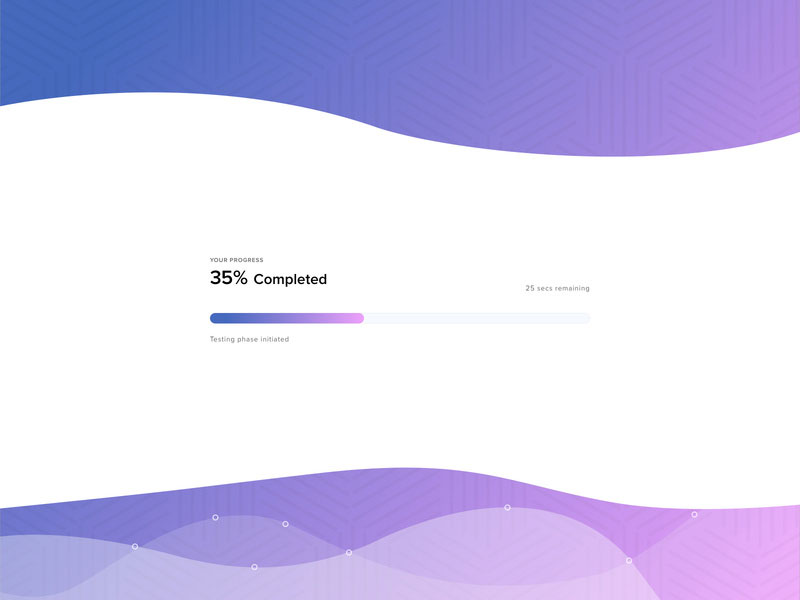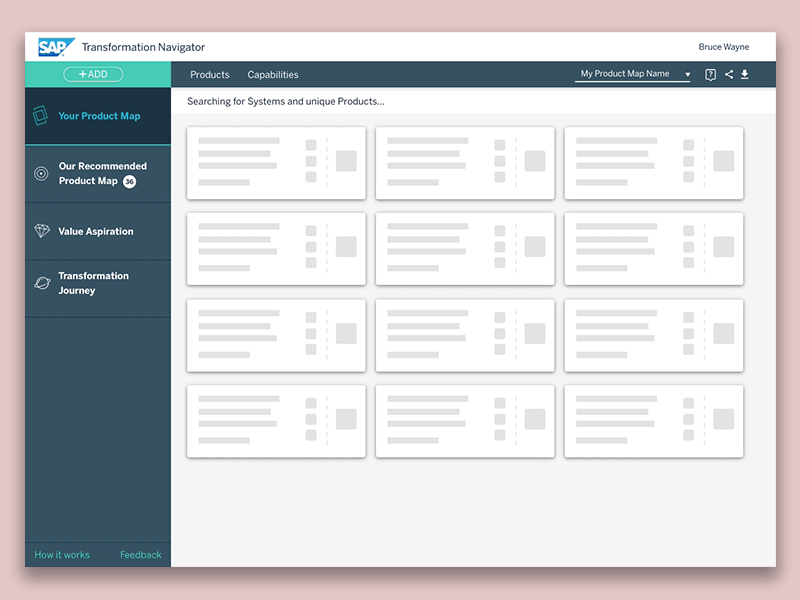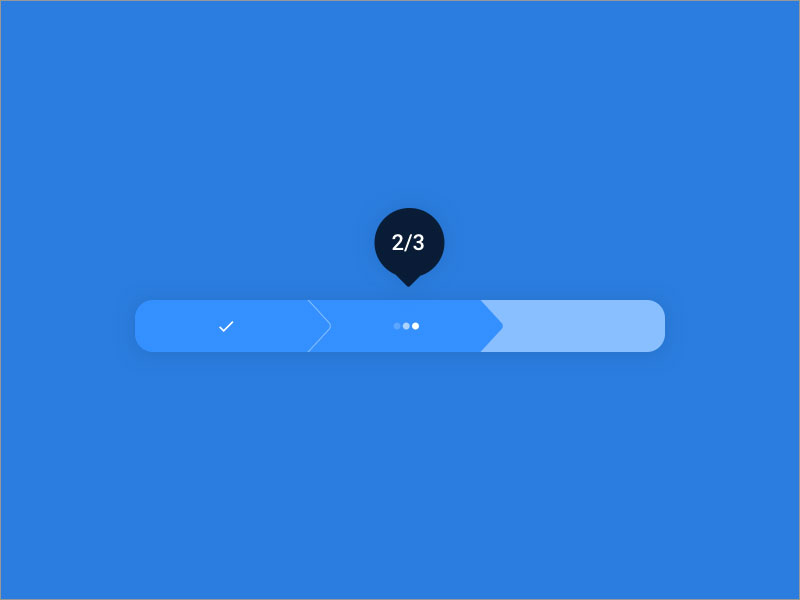Fractional Chief Marketing Officers https://t.co/A3vXhJ6nkP #FractionalCMO #FractionalChiefMarketingOfficer #ChiefMarketingOfficer https://t.co/BfukwVDINR
Top website security posts by Sucuri – May edition
Our Malware Research and Incident Response teams work diligently around the clock to identify and stay ahead of the website security threat landscape—and we’re dedicated to sharing our knowledge and publishing our findings.
In the spirit of security education, we’ve curated a selection of our most popular posts and discoveries from May to help you protect your website.
5 Ways to protect your WordPress installation from a hack
With over 34% of all websites on the internet using WordPress, it’s no wonder that this content management system is frequently targeted by bad actors.
We’ve provided a helpful list of tips to mitigate threats against your WordPress website.
1. Use strong passwords & unique usernames
Dictionary attacks are commonly used against websites to guess important credentials, such as username and password combinations.
To prevent a bad actors from gaining access to your site, encourage you to create, implement, and manage complex and unique passwords for your WordPress account, databases, and other website environments.
Use uncommon usernames to make dictionary attacks even more difficult for bad actors.
2. Leverage the principle of least privilege
The Principle of Least Privilege is a computer science principle based on using the minimal set of privileges for each user.
WordPress conveniently offers default roles with associated capabilities, which can be easily modified or adjusted to fit your needs.
By assigning the least privileges necessary for each user account, you can mitigate the risk and scope of damage if the profile is compromised or begins performing malicious actions (e.g rogue employee).
3. Keep your plugins & software up-to-date
Keeping your WordPress installation up-to-date with the latest security patches prevents attackers from leveraging known vulnerabilities to compromise your website, and WordPress developers work diligently to provide security releases and protect users from threats.
That being said, if you aren’t leveraging the auto-update feature or have it disabled, vulnerabilities can’t be patched unless you maintain your software or employ a web application firewall.
The use of third-party components — including extensions, themes, and plugins — increases your security risk as they provide additional entry points for bad actors. Maintain any extensible components with the latest patches and updates, and remove unused plugins and themes to improve your security.
4. Harden .htaccess
A variety of WordPress hardening options are available for webmasters via the .htaccess file.
Implementing one or more of these rules can reduce the attack surface for your website and mitigate the risk of a hack:
- Restrict login URLs to a specific IP range to prevent unauthorized login attempts.
- Restrict access to your wp-config.php file.
- Prevent directory browsing and image hotlinking to your site.
- Restrict file extensions that can be loaded from a directory.
Check out our WordPress security guide for technical details.
5. Use a website firewall
According to our latest report, WordPress accounted for over 90% of all hacked sites in 2018. One of the most common reasons for the compromises stems from bad actors exploiting known vulnerabilities in software and third-party components.
If you are unable to patch all security updates in a timely fashion, you can virtually patch your website by using a web application firewall.
Using a firewall can also make the overall process of hardening easier, as it includes hardening functionalities such as automatically handling malicious requests or limiting administrative access to a specified set (or range) of IP addresses.
A great feature of Sucuri’s web application firewall is its ability to mitigate DDoS attacks, which can disrupt a website’s availability and prevent users from accessing your website.
Who’s responsible for the security of your website?
As a website owner, you’ve likely invested hundreds — or even thousands — of hours and resources into creating the perfect site, building traffic, and generating revenue.
While most people recognize that a security incident can be detrimental to brand reputation and earning potential, procrastination or an overall lack of security knowledge from webmasters may lead to apathy or improper configuration.
There are a number of things you can do to protect your traffic and revenue streams.
- Monitor your website for indicators of compromise, blacklisting, and website malware.
- Implement secure and reliable site backups and store them in a secure location.
- Mitigate threats with virtual patching and hardening.
At the end of the day, the security of your website is your responsibility.
Monetization of stolen data on the darknet
Bad actors don’t just compromise ecommerce websites for fun. Personal information, bank accounts, and credit cards can all be monetized by cybercriminals — and there’s a variety of methods used to generate money from stolen data.
Infected ecommerce websites
During a recent response incident, we identified a malware injection stealing payment information from a compromised Magento website.
The injection gathered valuable payment information during the ecommerce checkout process, including first and last name, address, and credit card details. It then submitted it to a safe location, where the hacker sorted it based on card provider (ie. Visa, MasterCard, American Express, etc).
Reseller networks
As soon as the data is sorted, it’s ready to be sold on the darknet marketplace. Hackers may use resellers, or a network of resellers, to limit the number of transactions they need to perform and reduce exposure.
Once a card has been cancelled, it is much less valuable to the attacker but the stolen personal information associated with the card can still be monetized. The use of multiple resellers allows a bad actor to monetize stolen data as quickly as possible before the theft is detected.
The sale of personal information
The valuation of the stolen data is based on two important factors:
- Has the credit card been balance verified and is it still active?
- Is personal information (name, address, phone number, email, birth date, etc…) associated with the credit card?
Stolen data that meets this criteria can fetch a much higher price for resellers on the darknet, which is why attackers leverage compromised ecommerce websites to obtain this information.
The post Top website security posts by Sucuri – May edition appeared first on GoDaddy Blog.
RT @NGATEConsulting: Do your employees belong or fit into your company? #diversity #inclusion https://t.co/iF7yEEaG6d

RT @IREMBRIGHT: Strategic Building of Society that respects #Diversity & embraces #Inclusion has been among top class leadership skills @atlascorps fellows are being trained upon to acquire via Experiential Model of learning.@atlascorps have become a global best in this Approach. @ChrisInspire https://t.co/lq7XQwF7Xn

RT @focalpointuk: Here are six ways to become a more inclusive leader. https://t.co/E4mwWL35oj #Diversity #Inclusion #Leadership https://t.co/Nmo2Dt70uz

RT @BenjminLuke: How brilliant is this by @Google on Sheets. #pride #diversity #inclusion https://t.co/q7NEQ2Rlqf

Markup Languages: What They’re All About
The study of web design is a huge subject in its own right. Once you start learning it, you will be immersed in a world of new concepts that might seem very complicated at first. One of the first topics you will need to tackle when dealing with web design is what a markup language is.
Markup languages are different from programming languages, even though you have probably used the terms interchangeably until now. This article created by our team at Amelia will clarify the confusion around this topic and offer you a starting point for learning more about them.
What Are Markup Languages?

First of all, we need to define the term markup language. A markup language is a human-readable language that is used by a computer to annotate an electronic document so that the computer can better understand the style and structure of the document.
By analyzing the word “markup” you can tell that markup languages are used to specify bits of information about the content of a document. The term was used in the past with reference to typesetting, where instructions were “marked up” alongside the type.
Another field in which markup is used is proofreading, where specific edits are indicated with markup symbols. As years went by, the term began to take on a broader meaning and it is sometimes used today with a whole different meaning. Most aspects are still preserved though.
Simply put, an electronic markup language uses tags to define different elements throughout a document. All humans must be able to read markup languages, and so they mostly rely on real intelligible words instead of the unintelligible syntax used in programming.
Have you ever wondered what the “ML” in “HTML” means? Well, it means Markup Language and the initials are included in most popular languages. Here are the long versions of some markup languages:
- HTML – Hypertext Markup Language
- KML – Key whole Markup Language
- MathML – Mathematical Markup Language
- SGML – Standard Generalized Markup Language
- XHTML – eXtensible Hypertext Markup Language
- XML – eXtensible Markup Language
All markup languages have one thing in common – they make use of tags (i.e. <>) to intertwine a document’s content with markup instructions. Angle brackets are the ones that mark the tags and whatever is found between the tags is represented by the formatted content. Markup can be either semantic or presentational, depending on its position or use in a document.
The Three Most-Used Markup Languages
There is a myriad of options when it comes to markup languages, and it would be impossible to describe them all in a short article. In web design and development, the three most-used markup languages are HTML, XML, and XHTML.
Web developers mostly rely on these markup languages because they are versatile and modern, easy to learn, and compatible with today’s tech requirements.
Below you will find a short presentation of each:
HTML

Once you’ve learned what a markup language is, you will find it easy to figure out the characteristics of each type. The most popular type of markup language is HTML,short for Hypertext Markup Language. All web designers and developers start learning about this industry with the help of HTML.
This language represents the foundation of the World Wide Web. It is similar to SGML from some points of view, but it shouldn’t be mistaken for it. HTML is used to define the structure of a web document. In order to do that, HTML uses tags and attributes.
Normally, the structure of an HTML document begins with the tag <html>. Then, it continues with the tag <head>. It is pretty intuitive that you need to place your page’s title between this tag and the following one, which is <body>.
Tags end when a / symbol is added. For instance, <body> will end when </body> shows up. The document closes with </html>.
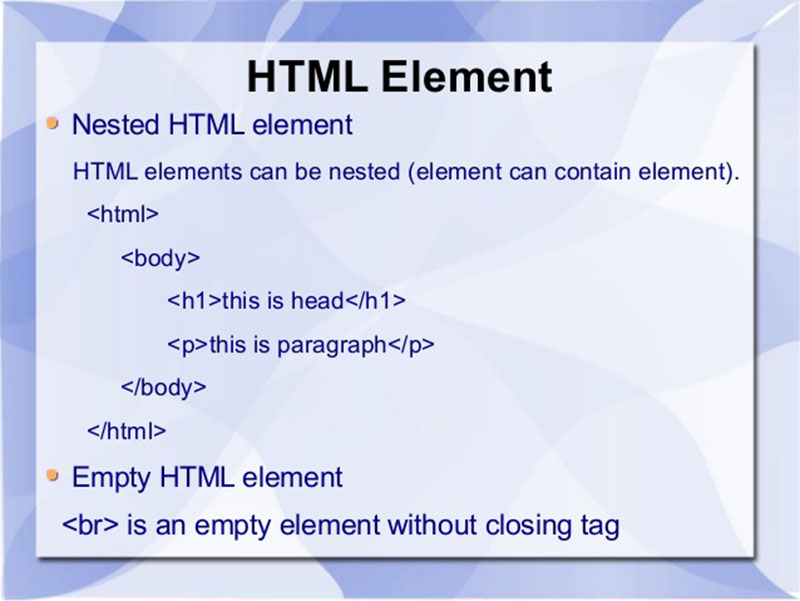
Regardless of how much languages have evolved, they still contain a hint of HTML. This markup language dictates the appearance of text and multimedia elements that are displayed on a page.
With it, you can connect documents using hypertexts and create interactive documents using certain functions available with the use of HTML tags.
Some people know HTML as the “website code”. In fact, there is no programming involved. HTML is simply a markup language, even though the terms might sometimes be used interchangeably.
Here’s a short example of how to use this markup language to make bolded text:
This is an <b> example </b> of how to use <b> bold </b> in HTML.
And here’s how it looks: This is an example of how to use bold in HTML.
XML

XML, short for eXtensible Markup Language, is the second most popular markup language out there. In fact, XML functions as an extension of HTML. The languages complement each other.
There is one big difference between XML and HTML, but users can get accustomed to the change quite easily. Instead of using tags, as in the case of HTML, XML uses nodes. These nodes are elements of data.
XML tags can be used to organize data. For instance, if you own a website for a restaurant, the menu can be organized using XML tags, while the way they look can be customized using HTML. As mentioned before, the two markup languages complement one another to achieve different objectives.
XML became even more popular with the appearance of AJAX, which means Asynchronous JavaScript + XML. The combination of the two allows popular websites and apps like Gmail to load elements without necessarily refreshing the page.
This allows for a smoother user experience and fewer inconveniences. Without XML nodes, this would not have been possible. XML data can be considered self-defining because its structure is embedded within the data.
Whenever data arrives, the developer is not required to use a pre-built structure for storing it. XML understands it and defines it actively.
Here’s an example that should help you understand XML better:
<?xml version="1.0" standalone="yes"?> <conversation> <greeting>Hello, world!</greeting> <response>Stop the planet, I want to get off!</response> </conversation>
XHTML

Finally, XHTML, or eXtensible Hypertext Markup Language, is a combination between HTML and XML. Because it was clear that the two were required both for a convenient result, a merger between them was an appropriate choice. That is how XHTML was created.
It was initially designed for Net device displays and it was launched before the introduction of HTML5. XHTML gets the best of both worlds and creates a powerful, standalone markup language.
XHTML is also flexible, as developers can add their own objects or tags and use them for the pages they build. It is convenient to use and it gives people more control over their design, both in terms of aspect and organization.
Of course, there are rules to be respected in order to have an error-free experience, as XHTML is very strict in terms of syntax. The personalized tags and objects need to be defined in DTD (Document Type Definition). XHTML has a complex syntax compared to regular HTML or XML.
Here’s an example that might work in HTML, but which will throw errors with XHTML:
<html> <head> <title>Bad XHTML Example</title> <body> <h1>This won’t work because it’s not closed with a closing tag <p>This won’t work either </body>
The Difference Between A Markup Language and A Programming Language
If it is not clear by now, the main difference between a markup language and a programming language is that the former is simply a series of markings that are used alongside plain text to allow a computer to understand the text better.
If these markings are removed, the content of the document will be displayed as plain text with no available formatting or hypertext functions. Markup languages are often used in industries such as vector graphics, content syndication, or interface creation.
If you enjoyed reading this article about Markup Languages, you should read these as well:
- What is Bootstrap? An In-depth Guide of the Framework
- Blog Name Generator: How to Find a Name for Your WordPress Website
- Static vs Dynamic Website: What Is the Difference?
The post Markup Languages: What They’re All About appeared first on Amelia Booking WordPress Plugin.
“14 Professional Networking Opportunities That Are Often Overlooked” by Kamyar Shah https://t.co/sApN7IMwRf

“15 Things Successful Entrepreneurs Wish They’d Known Before Starting Out” by Kamyar Shah https://t.co/0jFVH6LZN0

“Stuck In Startup: 11 Ways To Overcome Budgetary ‘Analysis Paralysis’” by Kamyar Shah https://t.co/yQhlDE7ZpI

“11 Good Reasons To Go Back To School For A Career Change” by Kamyar Shah https://t.co/IsVBn0oak2

“Promoting Someone Who’s New To Management? Here’s How To Make Their Transition Easier” by Kamyar Shah https://t.co/ixXjofaY4B

June 2019: What’s new in GoCentral
If you’re doing it well, your website is always evolving. You add some recent photos here, update your hours there. You add upcoming events to your calendar or list a new product for sale. You know that it pays to keep things fresh. Well, we feel the same way about your website builder. In June, the GoCentral Website Builder and Online Store teams released the following features.
Website Builder
New theme: “Sideline”
Your Website Builder theme sets the tone of your site. Once you choose a theme, you can make it your own with colors, fonts, images and content. We’re proud to introduce our newest theme, Sideline, which features a clean, modern design and left-hand nav:

To try Sideline, go to your Website Builder Editor and look for Theme in the menu:

Black-and-white image feature
With this grayscale feature, you can turn a photo, logo or drawing into a classic black-and-white image. Because sometimes, less is more.

To do: while editing an image on your site, toggle on Grayscale.
Update social photos feature
Website Builder makes it easy to add photos to multiple social networks and review sites. If you’ve connected your website to Instagram, Yelp, Facebook and/or Google My Business, then you can add an image to any of those platforms from your website Dashboard.


If your site is connected to one or more social networks, you may see this handy prompt on your Website Builder Dashboard.
Instagram integration
One of the best things about Website Builder is how easy it is to manage your entire online presence in one place. With our new Instagram integration, you can monitor your Instagram business account right from your GoCentral Dashboard.

Here’s how:
- From your GoCentral Dashboard, click on the “Manage your Instagram Business Account” card. (Instagram is also available in the top navigation bar under Social & Listings.)
- Login with your Facebook account.
- Select an Instagram account to connect.
- Remember to visit your GoCentral Dashboard to see how your Instagram posts are performing and see how much Instagram traffic lands on your site.
GoCentral Website Builder Help Resources
If you have questions, check out these GoCentral resources. And remember — we offer 24/7 phone support. Call us!
- Round-up of all GoCentral Website Builder Help articles
- GoCentral Website Builder user forum on the GoDaddy Community (must be logged in to access)
- GoCentral Website Builder Webinars (free, must be logged in to register and attend)
Note: If you don’t already have a Website Builder account, you can start a free trial today.
Need help with social media? The GoDaddy Social team can help with that.
The post June 2019: What’s new in GoCentral appeared first on GoDaddy Blog.
The complete guide to business phone numbers
Your business phone number says a lot about you. It’s one of the main ways you interact with customers and a big part of your first impression. With the right phone number, you inspire trust, encourage conversations, and show customers just how professional your small business really is, before a conversation even occurs.
But every small business is unique. The right business phone number is the one that meets your company’s specific requirements. With so many options, how do you choose?
We’ve created this guide to help you understand the different types of phone numbers available, their attributes, and how to find the right one for you.
Business phone number benefits
With the right business phone number, separating your business and personal conversations and keeping yourself organized is easy. It allows you to support customers more effectively, helps you achieve work/life balance, and leaves a professional impression.
Why you need a separate phone number for sales
In many cases, a sales call is the first real contact you have with potential customers. With a separate phone number for these calls, you’re setting yourself up to make a great first impression. It’s simple to keep track of every customer interaction and maintain separation between business calls and personal ones.
What is a virtual phone number, and why do I need one?
As a small-business owner, you’re always on the move. A virtual phone number provides flexibility to handle business calls whenever it’s convenient for you. And because that number isn’t tied to a single phone, you can move it between devices when necessary.
What is a toll-free number, and why does my business need one?
Toll-free numbers have historical significance. Customers recognize the 800 prefix and immediately associate it with a legitimate and credible business. That boosts trust in your brand before customers even pick up the phone. You also show potential customers that your business has a national presence.
Business phone number options
Your business phone number influences how customers perceive your brand. To choose the right one, not only do you need to know which features would be most helpful, but you also need to understand how different phone numbers affect the customer experience.
How to get an 800 number for your small business
An 800 number is one of the most recognizable toll-free-number prefixes. While all toll-free numbers have a positive impact on the customer experience, this one is by far the most powerful. Because 800 numbers aren’t tied to a specific geographic location, your business has an instant national presence. Plus, you signal to potential customers that they’re talking with an established brand.
How to get a local phone number for your business
Local numbers help you tap into a community. When your small business services a single city or town, this number shows that you are a part of their neighborhood, too. By adding a secondary, local phone number to your existing phone, you can maintain a connection to your neighbors while keeping private and business communication separate.
How to choose the right business phone system
When you know how different phone numbers affect your small business, it’s easy to pick the best one. The right platform helps you run your business efficiently and streamlines communication with your customers.
4 ways to set up a cheap business phone line
Running a company is expensive, so finding the most cost-effective options is often essential. While the draw of a free service might be enticing, paid services are typically more reliable. The best option you have is an app that provides a second phone line. The good news? It’s doesn’t cost as much as you might expect.
How to identify a great small business phone system
Finding the right tools for your small business is daunting. There are a lot of options on the market, and you must evaluate each one to make sure it solves the right problems or offers the right benefits. Use the decision-making process outlined in this article to help choose the right phone system for your small business.
How to get a business phone number: 3 options for the always-on entrepreneur
The wrong business phone number can negatively affect customers’ perception of your brand. Finding an affordable and sustainable solution for your small business requires an understanding of how different services impact not only your customers but your own experience as well.
Get a business phone number with SmartLine
With SmartLine, you can choose a local or toll-free number that meets the needs of your small business. Each has features that help you streamline communication with customers, look professional, and stay organized.
- Choose a toll-free or local U.S. phone number.
- Separate business calls from personal calls.
- Set a customized voicemail greeting.
- Set business hours to maintain a better work/life balance.
- Get voicemail on the go with automatic transcriptions.
Start a free trial today to get your business phone number from SmartLine.
The post The complete guide to business phone numbers appeared first on GoDaddy Blog.
Event Booking Systems: The Best Options to Choose From
Event management can be tricky. On one hand, organizers face issues with keeping everything in order and on schedule. On the other hand, customers may find it difficult to book a spot and confirm their presence prior to the event, among other issues.
Luckily, event booking systems have evolved to keep both organizers and customers delighted by streamlining the process for all involved. With an online event booking system, you no longer need to endure the endless frustrations of the classic method of pen & paper.
Want to find out how to get started with your first event booking system? Keep reading more about this topic in this article created by our team at Amelia and discover the best options on the Web today.
Choosing One of the Event Booking Systems Online
Before you invest in an event booking system, you must first figure out what features are essential for your needs. Fortunately, you have a myriad of systems with tons of features to choose from, but at the same time, that makes the decision more difficult.
Each tool comes with a different set of features that is suitable for one purpose or another. To make the right choice, you need to establish what kind of event software you need in the first place and then analyze the available options.
Regardless of the types of events you are hosting, these main features should help you select the best event management solution:
Primary Goals
Before anything else, you need to establish clear goals. Don’t strive for long-term goals yet. They will be discussed later. Focus on your primary goals – what do you want to achieve during the next month, immediately after starting to use an event booking system.
Audience
Defining the sector of people that you want to target by using an event booking system is a must. If your target audience is not accustomed to technology, using a highly involved event booking program with many bells and whistles might not be the best option. See what your audience wants and meet these criteria.
Long-Term Goals
After deciding what you want to do next month, it’s time to think toward the future. How fast do you predict your company will grow? Will it require an even stronger event booking system once business picks up?
These are the questions you need to answer now to avoid making drastic changes in the future. Always choose an event planner that has plenty of regular updates. This is the only way to know it is future-proof and will grow with you, not against you.
Functionalities
Don’t settle with a certain even booking system until you review all of its features. Even though it might have some of the features you think you’ll need, a program that gives you many options when it comes to managing events is a better one for sure. You never know what you’ll need in the future. Focus on:
- The main features – ticketing system, sign up forms, payments, reports, etc.
- Reviews – see what people have to say about their experience with the event booking program.
- Engagement – see how many people use the respective program, and continue to use it.
- Multiple tools – make sure that the program has enough tools to manage events easier and avoid repetitive tasks.
- Pricing – see if the event tool is affordable for what it offers; if it isn’t, there are possibly other options on the market that do the same things for a lower price.
Event Management Solutions to Try
Amelia
Amelia is a feature-packed event booking system that works flawlessly with WordPress sites of all kinds. It has a minimal, yet powerful interface designed to ease your workflow, automate repetitive tasks and make appointment booking a breeze for customers.
In order to book a spot at an event, the complete user interaction takes a few clicks with this plugin. Moreover, it includes PayPal and Stripe, perfect for those who want to pay in advance to reserve their spot.
As a business owner, you can monitor KPIs and analyze other important data to keep a pulse on your business. Amelia is a straightforward, no-nonsense plugin and an amazing option for those who want an around-the-clock solution for their event booking.
The Events Calendar module is nothing short of amazing.

You can now automate your Event bookings as well. To be more precise, it means that you will be able to schedule a single day, a multi-day, and also recurring events with Amelia.
All of these and much more under only one license, no add-ons needed.
To test things for yourself, I’d suggest checking out the demos and see how things look on the front end as well in the back-end.
DoubleDutch
As a comprehensive event management platform that features everything you might need and more, DoubleDutch is a great choice for those who are already accustomed to event management software.
It is a large-scale tool, appropriate for enterprise events or popular trade shows. The team behind DoubleDutch gives you the option to build a personalized app with custom features to meet your very own requirements, and it is a very powerful solution when you take the time to set it up properly.
DoubleDutch comes with support for multiple back-end integrations and it is compatible with some of the most popular CRM systems. As with Amelia, you can also generate easy-to-read analytics reports.
Regpack
Regpack is an event planning tool that lets you customize most aspects of the event booking process. You can create as many attendee types as you need, easily redesign the registration forms after your own requirements,and even create a personalized check-in process.
Regpack is a sophisticated tool that should be used by medium to large companies. One great feature is that groups can book spots at events together, and they can also make payments online with an intuitive ticketing system.
Besides being an online booking system, Regpack also allows for selling products and asking for feedback from people who’ve attended an event organized with the tool.
Whova
Whova is an event booking system that is probably the cheapest on the market for the features it offers. Its low price doesn’t come with any compromises; in fact, Whova received an award in 2018 for the People’s Choice section in Event Technology.
As for features, you have access to a suite of tools like event registration, marketing, and everything else you need to ensure smooth event management.
Cvent
Do you want to access your event booking system anywhere, anytime? Cvent is a cloud-based event booking system that is perfect for big enterprises that need security, power, and accessibility all at the same time.
You can source venues, create customized forms, manage budgets, and more. It is a comprehensive tool, but it is also pretty complex to understand, so it is not recommended for beginners.
123FormBuilder
123FormBuilder is a multipurpose tool which includes a free version that helps with generating event registration forms. Without paying, you will be able to create up to 5 forms each month, and the attendee submissions will be maxed out at 100.
If you like how it looks and works, you can purchase the premium version and get more functionalities like conditional logic and custom reports. It can be integrated with WordPress, Facebook, Twitter, Hootsuite and more.
WP Event Manager
The search for a simple event booking system is over. WP Event Manager is probably the simplest WordPress plugin on the market that deals with this task. Even though it is a relatively new plugin, it is worthy of mention because it has great reviews and enough features to keep things neat and organized.
The interface is intuitive and sleek, and the free features of this plugin are quite impressive. You can even add multilanguage forms, a feature that is not often encountered in event booking software.
Event Organiser
Event Organiser is an event planning tool that merges perfectly with WordPress. It keeps the default post types you are already used to and modifies them with special event modules. Because of this, it is very intuitive to use and will allow you to manage events with easy.
The team behind it is ready to offer you support any time you need it. Moreover, you can choose to upgrade to Event Organiser Pro if you need a higher degree of customization or other payment gateways.
Event Espresso 4 Decaf
The name of this event booking system speaks for itself. “Decaf” has a very intuitive meaning – it represents the “lite” option that only contains basic features like having people register and get a ticket to an event.
Users can make PayPal payments by using this free version. To gain access to more features, users need to purchase the premium version or one of the add-ons available.
Appointment Hour Booking
For those who seek a tool that can handle a high influx of people who want to quickly register and book a spot, Appointment Hour Booking is the best. It is a WordPress plugin that allows people to make appointments on an hourly basis, as the name suggests.
This plugin is great for a business in the medical, sports, education, or business fields. Of course, the plugin is extremely versatile so you can use it for all sorts of purposes.
Aanmelder.nl
Finally, Aanmelder.nl is an event booking system that is suitable for small to medium businesses. You have multiple options when it comes to setting types of attendees, and you can easily communicate with them throughout the booking process.
The only downside about this event software program is that it charges the owner for each registered participant, which can end up expensive in the long run.
Roundup
As you probably noticed, event booking systems are very different from each other. You will need to check each and everyone and see which fits your needs and requirements best. Some are focused on event management, while others are more versatile and can be used for multiple purposes.
A short list of the event management software programs presented above:
- Amelia
- DoubleDutch
- Regpack
- Whova
- Cvent
- 123FormBuilder
- WP Event Manager
- Event Organiser
- Event Espresso 4 Decaf
- Appointment Hour Booking
- Aanmelder.nl
If you enjoyed reading this article about Event Booking Systems, you should read these as well:
- The best salon booking app that you can use
- 5 Ways to Add an Online Booking System to Your Website
- Optimize your conversion funnel to get more website bookings
The post Event Booking Systems: The Best Options to Choose From appeared first on Amelia Booking WordPress Plugin.
What is DBA? All you need to know to register a business name this way.
What is DBA, you’re wondering?
Many entrepreneurs decide to do business under a different name. The name they choose to do business with is not the same as their personal name. It is a made-up name that allows entrepreneurs to conduct very real business, such as collecting checks and payments. This is a “doing business as” name, otherwise known as a DBA.
It might sound like a strange idea for an entrepreneur to want a DBA. If you already have an existing, registered business name with the state, why would there be a need for a secondary name?
The questions only begin to escalate from here.
So, you’ve decided you want a doing business as name. How does a DBA work? What would filing for a DBA do to benefit a business? If the name of the business is considered to be a trademark, then what is a DBA in relation to that mark? All aspects of DBA formation branch off into the following categories.
- Defining DBA
- DBA benefits
- Entities that require DBAs
- DBAs versus trademarks
- DBA formation
- Post-DBA registration
What is a DBA, and how does this asset work? Let’s address the answers to these questions as thoroughly as possible.
Related: How to start a business — The checklist
What is a DBA?
A doing business as name goes by many names.
Sometimes it is called a DBA or fictitious name. Other times it is known as a trade or assumed name. These names are all the same in defining a DBA.
It allows your company to legally conduct business under a different, fictitious name.
You would be able to use a DBA instead of your own personal name or the corporate name of your business on file with the Secretary of State.
Does a DBA still sound a bit confusing? Let’s clear up its definition with an example.
DBA example: “Deborah Sweeney’s Cake Shop”

I’ll use myself as an example. My personal name is Deborah Sweeney. I am an entrepreneur who wants to open up a bakery called “Deborah Sweeney’s Cake Shop.” I wouldn’t need to file for a DBA if I called the bakery “Deborah Sweeney.” That is because the name of the business isn’t fictitious. It’s my actual name.
However, I added in a few extra words for the name of my business. It is now more clear to consumers what my business offers. The additional words “cake shop” no longer identify me as the business’s owner, even though my full name is still visible. As such, I would need to file for a DBA.
What if I called my bakery “Sweeney’s Cake Shop” instead? Would I need a DBA? My name would still be in the business name, as a slightly shortened version. I would need to obtain a DBA because the short name does not fully identify me as its owner.
DBA benefits
You have an understanding of what a DBA is and how it works on behalf of your business. Why else would you need to register for a DBA?
Opening a business bank account
Most banks require a certified copy of your DBA when creating a business bank account.
Without a DBA, you would not be able to issue or receive checks under the assumed name of the business.
The business owner cannot use their personal account for transactions pertaining to the business either.
Marketing and advertising purposes
You may now begin publicly advertising and marketing the business under a name that differs from your personal or corporate name.
Professionalism
Now that you have established a separate business identity, you are able to present the business in a professional light to consumers.
Editor’s note: Another way to look more professional when you start a business? Get a business-class email address.
Legal entities that should obtain a DBA
Should certain legal structures, like sole proprietorships or limited liability companies, set up a DBA? The answer is DBA registration is necessary for almost every entity that decides to do business under a name that differs from the company’s existing name.
Let’s take a look at how setting up a DBA works for various legal entities.
Sole proprietor
An entrepreneur calls the shots under a sole proprietorship. The owner is in complete control of the business, which is a unique entity since it does not offer liability protection found in most legal entities.
If sole proprietors wish to conduct business under a different name, they need to file and register for a DBA.
This would allow them to receive and sign for checks made out to that business. Entrepreneurs who decide they want the business to operate solely under their personal name do not need to register for a DBA.
LLCs and corporations
Once an entrepreneur incorporates as an LLC or corporation, the organization receives liability protection. This separates the entity’s professional and personal assets, ensuring personal assets like houses and cars are not impacted by unforeseen circumstances.
What do you do if you have incorporated as an LLC or corporation, but want to conduct business under a name that differs from the one filed on your LLC or corporation paperwork?
The DBA would be filed in the county or state of the registered office and principal address of the business location. Filing for a DBA ensures that the LLC or corporation may do business under another name without needing to form a new legal entity.
The LLC or corporation also saves time and money by filing for a DBA, as there’s no need to file extra documents and pay additional filing fees for a new organization.
Related: Legal issues for startups

DBA vs. trademark: What’s the difference?
It’s not uncommon for an entrepreneur to confuse a trademark with a DBA. After all, both are names that help protect small businesses. What’s the difference between the two?
As mentioned earlier, a DBA is an assumed name. A doing business as name allows your company to conduct business, but under a fictitious name. You can claim your business’s name with a DBA and make sure no other business uses it.
However, that is only applicable at the state level. Another business in a different state can register a DBA that is the same name as your business. The only thing preventing them from doing this is if another business in their state has already claimed that particular DBA.
Registering for a trademark differs significantly from registering for a DBA.
Trademarks protect unique words, slogans, logos and designs that identify your business and its offerings to the world. An entrepreneur who files for a trademark has exclusive rights to said mark. This protects the trademark from any forms of plagiarism from competitors attempting to copycat your business.
Registering a trademark is slightly more time-consuming in terms of paperwork and filing fees, but it does provide peace of mind in knowing your unique assets have proper protection.
How to file for a DBA
Now that you have a thorough understanding of what a DBA is, how it works, and what differentiates it from a trademark, it’s time to file for a DBA.
What kind of information should you have on hand for the process? This may vary from state to state, so it is recommended you reach out to your designated Secretary of State first. Researching their website will help you better determine what all is needed to register for a DBA.
The website may also provide answers to questions such as where to file and what forms to use for a DBA.
There are a few items you should have on hand when filing for a DBA, which are outlined below.
A doing business as name
Much like a trademark, a name search must be conducted beforehand. This ensures that the fictitious name is still available and you may claim it in your designated state.
Related: Collection of resources for naming a business
Application information
Your DBA form will require specific pieces of information. These include the name of the applicant, the date of the filing, the DBA name for the business, and the address of the business. The DBA must also be filed in the state or county of the business’s principal address location.
Application fees
Generally, these tend to be inexpensive.

Some entrepreneurs file for DBAs on their own. Others choose to work with business filing experts at a third party online legal filing service. These individuals help file the DBA application on the entrepreneur’s behalf, and check the status on when the DBA is fully registered. Working with a third party helps save time, and allows entrepreneurs to ask filing experts any questions they may have about the process.
If you are unsure of whether it is best for you to work with a third party or file for a DBA on your own, consider consulting a legal professional for advice. Every entrepreneur’s situation is different when it comes to their business, and it is for the best that you do not attempt to DIY the process if you don’t understand it.
What happens after DBA registration?
After applying for a DBA, certain states may require you to publish information about the DBA. Why must this be done?
Publishing this information puts a notice of the filing on record and provides proof of your identity.
This information may be published in at least one local newspaper to give proper notice to other local business owners. Typically, it is required to be published within four weeks upon receiving the DBA notice.
After publishing, you are officially on public record. This better allows consumers to discover who the owner is behind the (fictitious) name of the business.
However, it is still advised that you get in touch with the Secretary of State. This allows you to better understand what the requirements are for publishing information about the DBA, and find out if there’s anything else you need to do post-DBA registration.
Now that you have your DBA, place the document in a safe place and enjoy the peace of mind that comes with doing business under a different name.
What if my state does not require a DBA?
We walked through the necessary steps required to obtain a DBA, but there is a certain question that lingers for new and established business owners. Do entrepreneurs need to file for a DBA, even if it’s not a state requirement?
The answer is yes.
It is best advised to file for a DBA (and conduct its name search) sooner than later for the business. Even a budding side hustle on its way to taking off can utilize the protection of a doing business as name!
DBAs are not required in every state. Some states do not require doing business as name registration. However, it’s still smart to register for the business name on a voluntary basis.
It helps protect businesses from fraud, enables companies to open up business bank accounts, and allows them to establish a professional presence with consumers. As for the possibility of conducting business under a name that is different from your existing one, it’s important that you never say never to the possibility of this occurrence.
An entrepreneur may wait, of course, and consult with a legal professional before moving forward. Once they have done this, however, it is still advised that they file for a DBA early on. This will ensure that the available DBA in your state is yours.
You may continue to build up your brand in the meantime, but it’s truly for the best to file for a DBA sooner rather than later. The sooner you are able to register for a DBA, the more advantages you have to properly identify the business and its brand with consumers.
The above content should not be construed as legal or tax advice. Always consult an attorney or tax professional regarding your specific legal or tax situation.
The post What is DBA? All you need to know to register a business name this way. appeared first on GoDaddy Blog.
How much does a domain name cost?
This post was originally published on Aug. 22, 2017, and was updated on July 8, 2019.
If you’re looking to start an online venture, securing a domain name is ground zero. Whether or not you already have an established business, you can’t make a stand on the internet without a domain. But how much does a domain name cost? How much time should you spend looking for one? What are your options? Fortunately, we’ve got some answers to help steer you in the right direction.
Related: What is a domain name?
How much does a domain name cost?
The price of a domain name varies depending on a number of factors:
- The domain extension (i.e., .com vs. .shop)
- Where you purchase the domain name from (i.e., a reputable registrar, an aftermarket service, a private seller, etc.)
- The term length or add-ons you select (i.e., registering for multiple years, electing to include domain privacy, etc.)
Generally speaking, a domain name can cost you anywhere from $2 to $20 per year, depending on specials or discounts. Newer domain extensions, such as .app, might be on the higher-end of that scale (or above it), as they’ve only recently gone on the market.
There are no definitive prices for domain names in these avenues. The business of buying and selling domains means that prices vary widely. The only way to know is to visit sites like Afternic or GoDaddy Auctions to get a feel for the cost.
Pro tip: If you’re looking to purchase a domain that someone else already owns, check out GoDaddy’s Domain Broker Service. Let the brokers handle the nitty-gritty of negotiating so you can own the domain your business deserves.
How do I pick a domain name?

When it comes to choosing a domain name, there are a few things to consider:
Incorporate keywords
What’s your business about? Are you selling T-shirts online or do you make handmade jewelry? Maybe you sell services instead of goods — that’s OK, too. You might try something like:
- SmithsButtonShop.com
- LightWeightShirts.shop
- UniqueWeb.design
Whatever you do, research keywords by using a tool like Google Keyword Planner and see what your target audience is searching for. Then, if you can, incorporate one into your domain name.
Avoid hyphens or odd spellings
How often do you use punctuation when searching for something online? My guess is rarely. The last thing you want is a domain name that requires extra effort from your visitors. Using something like, the-best-shirts-youll-ever-wear.com — no matter how compelling — won’t do you any favors.
When possible, avoid using uncommon spellings or numbers. Is that a 4 or a four? What about 2, to, two or too? You catch my drift. If anyone ever shares your domain via word-of-mouth, your name could get lost in translation.
Make it memorable
There are nearly 1.7 billion websites live on the internet right now. How are you going to make yours stand out?
For starters, you’ll need a domain name that’s memorable. Use something that speaks to your brand or the services and products you offer. Make sure it rolls off the tongue nicely, and definitely run your ideas by friends and family.
Related: Domain extensions guide — What you need to know before you pick a domain name
Do I need more than one domain?

Short answer, yes. Even if you only plan to launch one website, the answer is still yes. Let me tell you why — brand protection.
Remember the odd spelling examples we mentioned above? Even if you decided to opt with an easier version of your name, the true domain could still get misinterpreted. If you secure common errors, you can cover all your bases and still point each domain name to the primary site. Now, traffic that wants to find you will actually make it to your site, regardless of errant typos.
And, perhaps on a grander scheme, owning multiple domain names protects your business from mooching competitors. If you own BestCookies.com and are widely known for your grandmother’s chocolate chip recipe, you might find competitors eager to snag BestChocolateCookies.com. Now, when foodies everywhere take to the internet in search of your goods, they could end up on someone else’s site.
If you have it in the budget, consider purchasing domain names pertinent to your brand (even if they’re not immediately recognizable as your business’s name) to keep competitors off your traffic.
Are you asking the right questions?
Instead of asking yourself, “how much does a domain name cost,” you should be asking, “how much would it cost my business not to have a domain that matches my brand?”
It isn’t always easy to find an available domain name that aligns with your company. But the cost of sacrificing immediate recognition, traffic and sales could easily outweigh the price of a domain. Whether you’ve found an extension that fits or you’re in need of a broker, don’t wait to register your domain.
Go ahead, search for a domain name now.
The post How much does a domain name cost? appeared first on GoDaddy Blog.
Editorial calendar: The content, keyword and SEO connection
This post was originally published on October 26, 2016, and was updated on July 9, 2019.
There’s a good reason everybody’s hopping aboard the content bandwagon. When done well, combining content, SEO and social media strategy creates a potent inbound marketing concoction that drives sales while constantly increasing in overall value.
You might be sharing the valuable piece of advice in the world about your subject, but if your content doesn’t rank on a search engine results page, it won’t get you very far.
The trick is to organize your attack with an annual editorial calendar that will serve your SEO needs as well as your overall marketing needs.
With a little planning and discipline, it’s easy to create content that has an impact, both on your search engine rankings and on your bottom line.
Content all the way down
In the early Wild West days of search engine rankings, the algorithms that determined what order pages would show in Google’s search engine results were a pretty simple combination of backlinks and keywords.
Enterprising marketers quickly began to game the system by stuffing as many keywords as they could into their pages, and thus began a long-running game of cat and mouse.

These days, search engines are a lot smarter. They don’t just look at quantity, they look at quality.
- Does the page have a lot of information?
- Is that information easy to find?
- Does it appear to be well written?
- How long does an average visitor stay on the site?
All of these factors and many more go into each search ranking, and the algorithms are getting smarter all the time.
If your content is any good, it’ll have useful information or advice along with enough keywords and phrases to stand out in search. What’s more, well-planned content should also link to other pieces you’ve made, increasing the value of your entire portfolio.
Related: Web content development — What to include on 5 core website pages
Start with keyword research
The most important part of planning your editorial calendar is buckling down and doing some serious keyword research.
To get started, your best tool is straight from the source — Google’s Keyword Planner. You can use this tool to find terms related to the starter keywords most commonly associated with your business, helping you expand into other keywords and keyword phrases that work for you.
Once you have some keywords that seem to be pretty promising, the next step is to bring them over to Google and try them out. You want to look at a number of things:
- What articles show up when you run a search?
- What are the auto-suggestions generated as you type in your keyword?
- What questions haven’t been answered by the top ranked pages so far?
Another great resource is the website Quora, which is a crowdsourced question-and-answer site.
You can plug your keywords in there and get a list of common questions that people have — questions that they are likely to plug into Google. If you want to take your keyword research even further, there are many other tools that I recommend that might prove useful.
Related: Keyword research and content optimization tips
Turn keywords into editorial calendar themes
As you look at your keywords, themes will start to emerge, which will let you organize everything into broad categories. For planning an annual calendar, I like to find three core themes and nine supplemental themes — a theme for each month.
A core theme is something you’d find on your home page, in your website’s navigation, or even in the title. A supplemental theme is not quite as important, but still a major component of your brand.
One you have your themes, you can look at the calendar and organize them based on what’s going on in each particular month. From there it’s a matter of populating individual months with ideas for content, and perhaps breaking those jobs down into smaller tasks like research, outlining, first drafts, and so on.
Related: How to plan your company blog editorial calendar for 2019
Build content modules around keywords
By building your editorial calendar around keyword themes, you create the opportunity to increase the breadth of your content — making it not only more searchable, but also re-useable for other forms of content.

For example, once you’ve identified your keyword theme, consider choosing titles for the associated blogs as if you were assigning chapters of an eBook. Think of 10 to 15 titles on a table of contents that could work as standalone blog posts. That way, when you complete the blog series, you can stitch that existing content together as an eBook that serves as a call-to-action carrot on your website.
Related: How to increase website traffic with existing content
Maximize content marketing impact
Maximizing the impact of your content marketing strategy requires planning content that is not only useful, but also SEO friendly. By putting thorough SEO research into the planning of your editorial calendar, you’ll be on your way to creating content that also offers the search engine results you’re looking for.
The post Editorial calendar: The content, keyword and SEO connection appeared first on GoDaddy Blog.
What are premium domain names and how can they turbocharge your online identity?
What are premium domain names?
Think of it this way: In the 1920s, if you started a new business, you would want a premium address. For example, a New York business would be much more likely to thrive on 5th Avenue than a far-off corner of the Lower East Side. In a small town in rural America, an address on Main Street could be the difference between a constant flow of customers and an occasional walk in.
Premium domain names are the high-value digital addresses of today.
In the current decade, a brick-and-mortar address isn’t quite as important as it once was for many businesses. Instead, it’s your website address (or domain) that can act as a major driver for business traffic.
In many cases, it’s worth spending more to get a premium domain name. Continue on to learn what premium domain names are, why they can be worth the cost, and how to pick a perfect premium domain for your business.
What are premium domain names?
A domain name forms the heart of a website address.
For example, in www.mydomainname.com, mydomainname — the part of the domain just before the dot — is the actual domain name. The part of the domain to the right of the dot, .com in this example, is the domain extension.
Whether you run a local restaurant, a solo online business, or a large enterprise, having an easy-to-remember and easy-to-spell domain name can be vital to success.
A premium domain name is a name that is particularly short, catchy and easy to remember.
Many premium domains end with .com, but they can use many of the newer domain extensions like .business, .guru, .app, .store and others.
In most cases, premium domain names are already owned by someone and can be found at auction or through a secondary listing. Searching for available domains related to what your business does will likely yield a list of related premium domains.
If you own a trampoline store, for instance, it would be useful to have a short domain that includes the word “trampoline.” When you enter trampoline.com into GoDaddy’s domain search tool, you learn that the domain is taken and you see alternative domain name suggestions — including the short and catchy premium domain name, trampoline.online.

Adding dashes and creative spelling can give you more options, but those strategies also confuse potential customers. That’s why companies usually try to buy the domain name that matches their business name — exactly. It may also make sense to purchase a domain that is an exact match with the product or service you offer.
Thanks to a combination of factors including search engine optimization (SEO) and ease of use, a premium domain may cost quite a bit more than other domain names. However, they are often worth the cost.
Why premium domains can be worth the investment
Countless businesses have invested in premium domain names and few would call that a poor decision. For example, the owner of AppSumo, formerly housed at appsumo.com, recently invested about $1.5 million to acquire Sumo.com.
Owner Noah Kagan wrote about why it was such a great decision and why many other businesses would be wise to get a domain related to their business. In his words:
“A good domain equals a legit company.”
A premium domain can add trust, credibility and better branding to your business’s online presence. By making it easy to find you and your business, you hold the power of what people see when they type that memorable domain name in their browser bar.
Just think about the times you’ve tried to find a business online and just gave up if it didn’t work after the first try or two. You don’t want to lose customers due to being difficult to find online.
A Google study found that for every half second of additional load time, traffic to a website fell by 20 percent. But if a potential customer can’t find you at all, you will lose 100 percent of that traffic and 100 percent of those sales. Is a poor domain name choice worth that cost? Probably not.
Much of the value in premium domains comes from controlling what others see when they try to find you or your business online.
As a solo online entrepreneur, it is very important to me for my name to come up near the top of the Google rankings when someone searches my name. I invested $1,000 to ensure that if someone just typed “ericrosenberg.com” into their browser, my website would pop up.

Examples of premium domain names
If you think the most expensive domain name ever was in the seven-figure range, think again. Cars.com sold for a whopping $872 million, according to an SEC filing. The rest of the top 20 most expensive domain names fall between $5 million and $50 million each.
While I spent $1,000 for my favorite premium domain name, entrepreneur Erik Bergman spent $900,000 to buy great.com. He believes that domain aligns well with his vision and branding and thinks that buying it was a great decision.
Premium domains for various industries
Every industry has different related domain names. Being creative while searching can help you zero in on the best domain for your brand and business needs. If you have not started your business yet, it may be wise to search for available domains before locking in that name.
Go ahead, give it a go:
If you are involved in audio broadcasting, radio.tech shows as available as a premium domain name. Podcasty.com and podcast.tech are related names that could be a great choice.
If you work in career coaching or job placement, career.club, career.store and career.tech are premium domains that could act as memorable and easy-to-find choices. Careercoachnow.com enables you to stay in the .com space with a direct search engine match to the term “career coach.”
If your business is focused on one city or geographic area, consider adding that to your domain name.
A delivery service in Chicago could buy the premium chicagovan.com. A real estate company in Texas might want to scoop up texashouse.net. If your business is located in either of the Portlands (Oregon or Maine) portlands.com is a top premium domain.
Choosing a domain that explains exactly what you do is also smart.
For example, a whitewater rafting company might want whitewaterraftingtour.com. While this name is a little longer than a word or two, it is an exact match to what people are probably looking for. If your business is focused on the environment, something short like the premium ecoit.org is a perfect fit.
For my small personal finance blog, I invested to buy the name personalprofitability.com at a premium domain name price. When I made the switch, my referral traffic and brand affinity skyrocketed compared to the old name. My original domain meant a lot to me, but didn’t mean anything to most readers or online browsers.
The new domain aligned perfectly with what I’m trying to do, so it was worth every penny.
As you can see, the options are nearly unlimited!
But you can’t get a domain if someone else owns it without going through a brokering process, if they are willing to sell at all. Once you own that perfect domain, however, it is yours as long as you keep up with the basic registration fees and requirements.
How to get a premium domain name
Now that we’ve explored what are premium domain names, here’s how to get one.
Premium domain names are easiest to buy from a listing when you search at a reputable domain registrar like GoDaddy.
For the most part, buying a premium domain name at GoDaddy is just as easy as buying a standard domain name. Find the domain you want, add it to your cart, and then follow the checkout process. Just make sure to keep your account secure and never forget your renewal deadlines.
Let’s take a look at how buying a premium domain works at GoDaddy.
If you own a business that has anything to do with astronomy or celebrities, you might want a domain that includes the term “star.” Doing a search at GoDaddy, I quickly found that starfacts.com is available for sale. That is a perfect premium domain. It shows authority, tells what the site is all about, and is very easy to remember.

This premium domain is listed at $4,288, a typical price for a short, easy-to-remember website address. While you can call GoDaddy customer support for additional help, it is easy to buy right away.
On the next page, you will have options for add-on services like private registration, a website builder with included hosting, and custom email addresses hosted by GoDaddy. Choose the options you’d like and continue on to your cart.

When you buy the name, you are best off to add up to a decade of registration to your order. If you are investing this much, you don’t want to forget about it and make a mistake.
Once you enter your information (or log in if you already have an account), you just have to pay and the domain will be yours.
In some cases, the domains are held in a way that you get access to them in your GoDaddy account immediately. In others, where the domain is listed by a third-party owner, it may take a little longer to transfer the domain into your account. GoDaddy can help if you get stuck with any part of the process.
Premium domains + auctions
In some situations, a domain is listed at auction rather than a fixed price.
GoDaddy Auctions can help you get a premium domain name at an even lower price than a fixed listing. In the case of an auction, it is all up to you and other bidders to decide what the domain is truly worth.
At the time of writing, it costs $4.99 per year to join as a buyer or seller. Public auctions list the domain for seven days. There are some easy-to-use features to buy it now, make an offer to the owner, or go through the traditional auction process.
Both auctions and premium domains listed on the GoDaddy platform are good options to buy (or sell) a premium domain that is interesting to you. If it aligns well with your brand, it is an investment that can pay dividends for years to come.
The perfect domain may be just a few clicks away
Buying a domain name is part art and part science. It is important to research the domain, consider popular search terms that could lead to your business, and then decide how you want people to think of you, your business, and your brand.
Just like a restaurant awning, a beautiful hotel entrance, or a retail store sign visible from the street, your website’s address is a big part of any prospective customer’s first impression.
It is vital to make it a good one, and make your business easy to find and understand in a blink.
A poor choice in domain might save you on registration costs, but it can cost you big time over the years. A premium domain is a major asset that can help you break through the crowd and reach bigger success on a faster timeline.
There is a reason successful entrepreneurs and large businesses are willing to invest in premium domain names. Don’t set yourself up for an uphill battle building your business presence online.
And, if you ever decide to change the direction of your business, you can likely sell a premium domain for a similar price to what you paid for it. Your big opportunity is waiting for you. Go ahead and claim it with a premium domain name.
The post What are premium domain names and how can they turbocharge your online identity? appeared first on GoDaddy Blog.
Loading Bar Design: Do’s and Don’ts You Should Know
All websites and apps strive for an instant response to any action taken by a user. Yet there are times when this is simply unachievable due to limitations in processing power or network connections, among other things.
For example, an instant response is not possible when hefty database queries are needed to provide the user with what they want. Regardless of the reason, loading periods are a fact of life in web development, so it’s best to make the experience as comfortable as possible for the user.
A loading bar is a visual element that can be used to provide the user with some feedback during the loading process. Fortunately, web designers aren’t limited to only one standard type of progress indicator, and there are many ways to create them.
Keep reading more about this topic in this article created by our team at Amelia and learn how to create a loading bar that suits your interface best.
What Should You Know About A Progress Indicator?
A loading bar is highly effective in keeping users patient while data is fetched. Because all users have high expectations when it comes to how fast an interface is, given today’s trends, you will need to meet those expectations by leaving a good impression.
Since you can’t actively communicate with the users while they are waiting, you must use a loading bar as a virtual way to communicate with them and let them know for how long they have to wait. This is a great way to be transparent and the only thing worse than an ugly progress bar is having no progress bar at all.
A good loading bar should make the user feel like something is being accomplished, and how long it will take to finish. To achieve this result, your loading bar should answer the following questions:
- How much time will be required to complete the activity?
- What is the current status at the moment?
More generally, progress bars can also be used to keep track of a user’s activity in an app or on a website. The progress bar will fill as the user engages and finishes certain activities on the interface. Such indicators require immediate feedback to notify users about their status.
Loading bars have the following benefits:
- They reduce the level of uncertainty that users face when using an interface, meaning that the progress bar keeps the user assured that the interface is doing something.
- They offer a purpose for waiting, thus making users more patient. A good loading bar will catch the attention of the user and alter their perception of time in a positive manner, making waiting more bearable.
Types of Loading Bars
Looped
Looped animation loading bars are graphic elements that repeat themselves over and over. They are meant to let the user know that the system is working, but they don’t let the user know how much time is required until the interface is ready to use.
This type of loading bar is recommended for loading screens that don’t last more than 10 seconds, as they are aesthetically pleasing but not appropriate for long loading times because they can induce the feeling of uncertainty, which is exactly what we want to avoid by using progress bars.
Linear
Loading bars with linear animation are much friendlier for interfaces that require showing actual progress. They go from 0 to 100 and they can’t decrease in value, which is why they are called linear bars.
These are probably the most popular type of progress bars which are seen on most platforms, regardless of their type. They can also be used for multi-operation processes by adding markers along the way to notify the user that one process is done and the other is beginning.
Skeleton
Finally, skeleton screens are used for longer waiting times because they include temporary information. Skeleton screens are meant to distract users from the actual waiting process and offer them valuable bits of information to digest while the interface is loading.
These are often seen in OS update loading screens or games. Using a skeleton screen is a great way to shift the attention of the user towards the information rather than how long the waiting time is, as in the case of linear loading bars.
What to Do When Designing A Loading Bar?
Everyone has stumbled up on a progress bar at least once in a lifetime because, as mentioned, they are largely unavoidable in all areas of computing, online or otherwise.
Designers always try to innovate how a loading bar looks to keep the users happy while they wait. It’s a good idea to get creative with progress bars, and hereare some tips on how to do it:
- Let people know what they are waiting for. Informing users about the purpose of the waiting process is mandatory. You can’t simply throw an empty loading bar at them and have them wait minutes and minutes. Fill the space with valuable information such as how much time is left.
- Make the loading bar fit the rest of your design scheme. Don’t create a progress bar that has nothing to do with how your interface works. Use a similar color scheme and the same style used for your branding. You can add your logo or mascot next to the bar as well.
- Always include a true timeframe. For instance, if the loading process usually takes around 1 minute, mention that below the progress bar. Don’t try to lie by saying that it will take one minute, when in fact it takes 5. Be as close to the truth as possible.
- Instead of showing a percentage between 0 and 100, you should try to use steps. For instance, if the loading process has 3 steps, make the loading bar 1/3, 2/3 and 3/3. It would be easier to wait for it to load this way.
- Use animations to make it dynamic. As mentioned before, you need to distract the user from the fact that they are waiting. Use all sorts of animations to direct the attention of the users towards something else. You can also make the loading bar interactive.
- Users should be able to pause or cancel the loading process. This doesn’t apply for all situations, but if you are designing a progress bar for an update, you should consider these options.
- Make the last part of the loading process the fastest. A progress bar that loads fast near the end of the process gives the effect of a shorter loading time than in the opposite case. It is easier to tolerate, and people enjoy these more.
What Not to Do When Designing A Loading Bar?
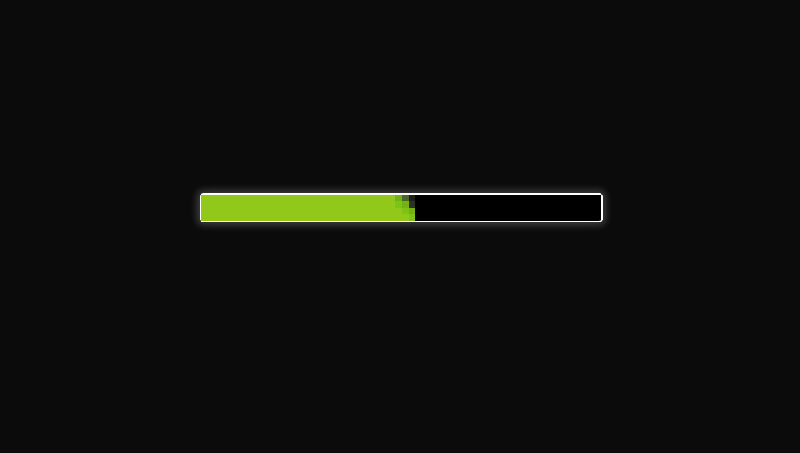
Even though you may have plenty of freedom when it comes to designing a loading bar, you need to stay away from this list of common mistakes:
- Don’t use static loading bars. These are indicators that do not move and only let the user know that they should wait. You might have seen the message “Please wait” while using a platform. That is an example of a static loading bar. They don’t offer enough information, they are not engaging, they don’t distract the user, and they are not aesthetic either.
- Don’t give the wrong information. As mentioned before, you need to stay true to your users. Don’t create a progress bar that fills to 90% in a few seconds and takes minutes for the last 10% to load. Make it even and specify the correct time remaining.
- Make sure that the progress bar is constantly moving. A loading bar that stagnates for a long time will give the impression that the platform crashed. This behavior frustrates users, so you might want to give this aspect more attention.
- Avoid transitioning between different types of progress bars. Don’t use a spinner and then move to a linear loading bar. It’s best to maintain the style throughout the whole platform.
Ending thoughts on these Loading Bar Designs
If you follow all the tips and tricks presented in this article, you have nothing to worry about. People will definitely enjoy a loading bar that meets all the criteria mentioned here. Progress bars are details that make a huge difference in the long run, so take the time to design it right.
If an app takes forever to load and no loading bar is included, the user is more likely to leave the platform immediately rather than wait for it to load. The whole purpose of using a progress bar is to make users feel in control and comfortable. They need to be notified about the platform’s current status at any given moment. And don’t forget to get creative with it!
If you enjoyed reading this article about designing a loading bar, you should read these as well:
- Login Page Design: Do’s and Don’ts
- Affordance in Web Design: What Do You Need to Know About It?
- 9 Principles of Web Usability to Follow
The post Loading Bar Design: Do’s and Don’ts You Should Know appeared first on Amelia Booking WordPress Plugin.